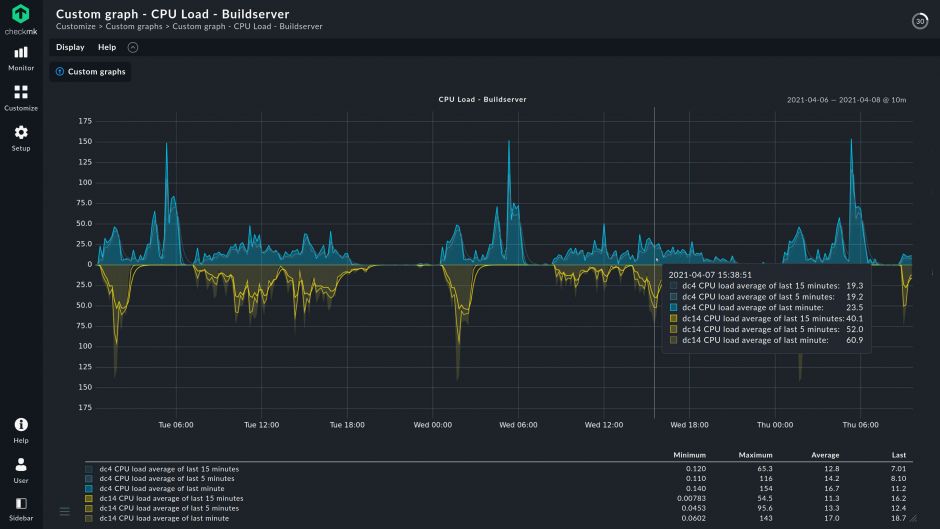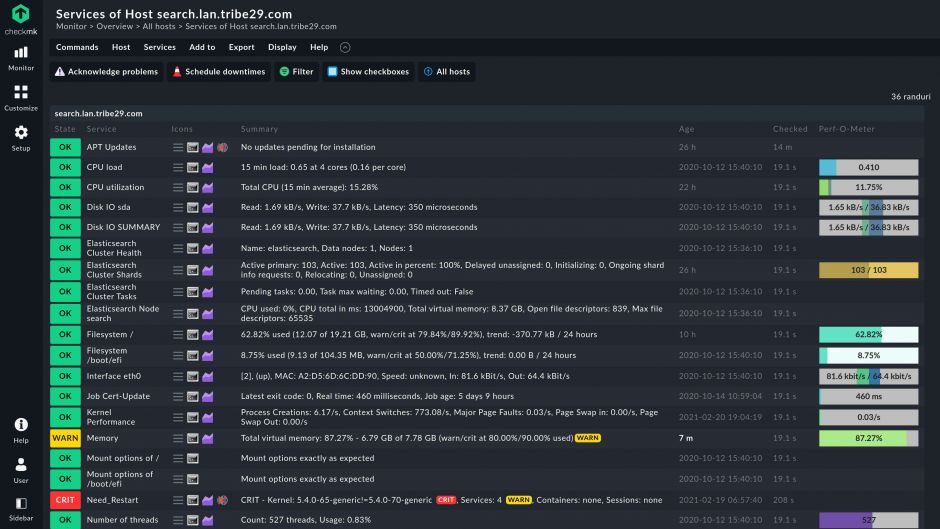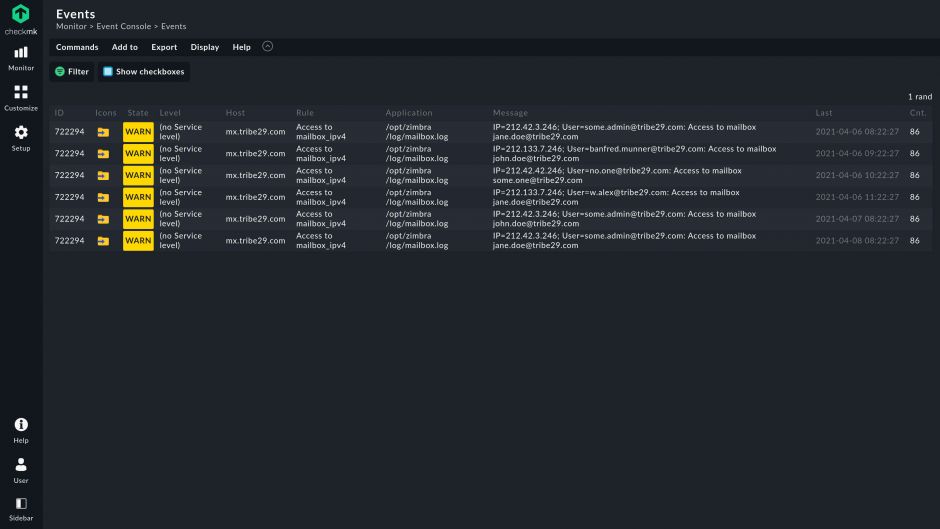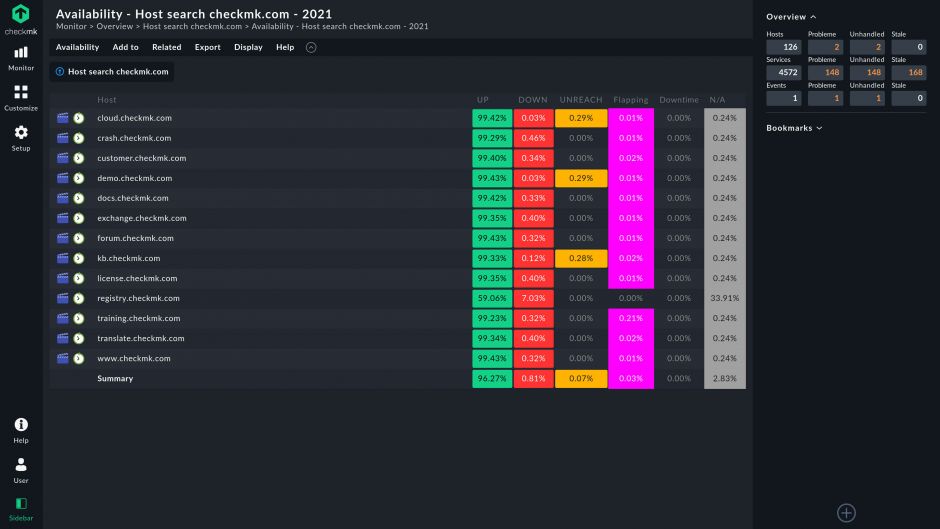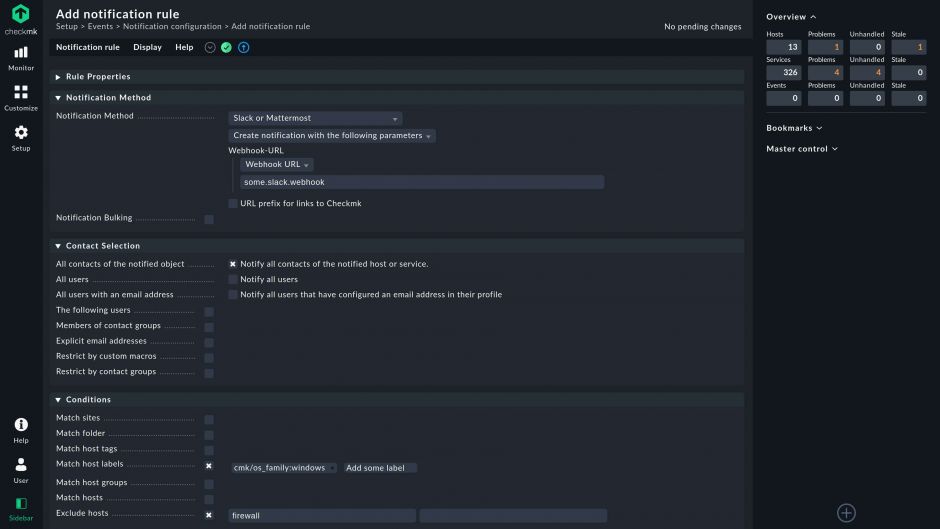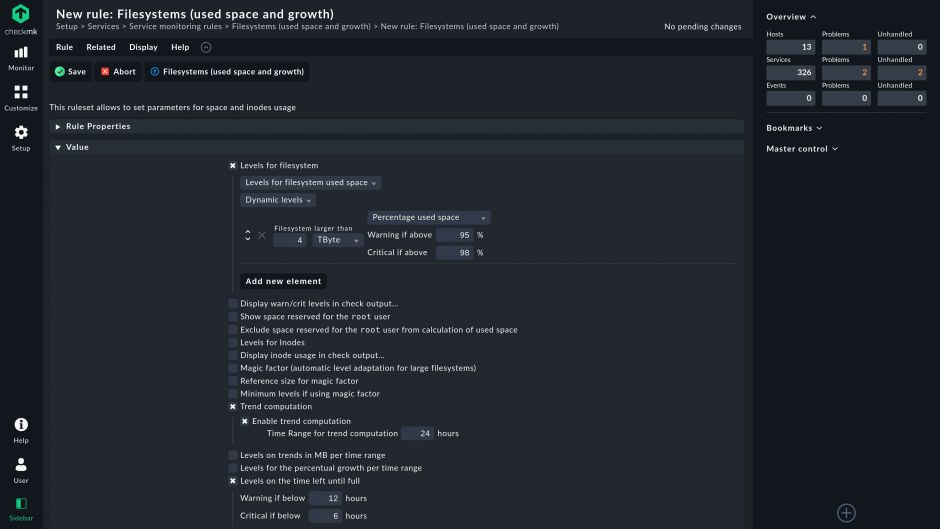Monitor everything
2,000+ vendor-maintained plug-ins, plus hundreds of Community plug-ins, and the possibility to import Nagios plugins
Built-in monitoring
No more hassle with plug-ins or custom scripts for public cloud, Kubernetes, OpenShift, Docker, and databases
Cloud-ready
Monitor advanced cloud use cases for AWS, Azure, and GCP in real-time, all on out-of-the-box dashboards
Auto-configuration
Automatically deploy, configure, and update agents, from a central interface and without requiring external tools
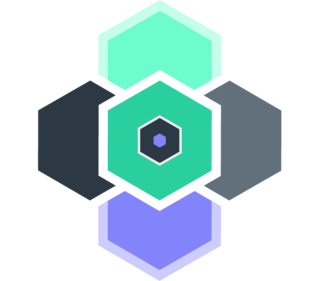
Enterprise integrations
Native integrations with tools such as Slack, MS Teams, Jira, PagerDuty, Grafana, Cisco WebEx Teams, and many others
Highly scalable
Monitor up to hundreds of thousands of hosts with little performance degradation, thanks to an ultra-efficient monitoring core
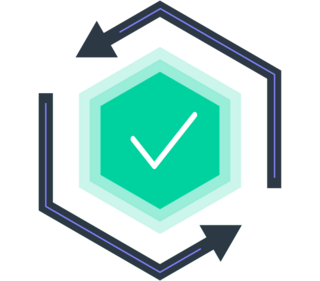
Auto-discovery
Automatically detect hosts and services, complete with their metrics and pre-configured thresholds
Auto-registration
Automatically add and remove in real-time deployed hosts to your monitoring, without any manual interaction
Broad documentation
Benefit from vast resources such as the official User Guide, monitoring best practice guides, video tutorials, and the Forum
Advanced dashboards
Highly customizable dashboards with drag-and-drop built-in performance graphs, historical trends, statistical analyses, and capacity planning
Smart alerts
Configure granular alerts and automate issue escalation, automatically creating tickets in ITSM systems via native integrations
In-depth reporting
Automatically generate PDF reports for availability and SLA, with customizable scheduling and distribution options
Request a quote today and today and discover the value and powerful monitoring of Checkmk
Simple and documented migration with little effort required
Auto-discover all your hosts and services with metrics and thresholds
2,000+ official plug-ins, with support for importing Nagios plug-ins
Similar concepts such as Host, Service, Availability Status, etc.
Frequently asked questions about the Checkmk trial
Trials of Checkmk are now easier than ever - simply download the latest build of the Checkmk Cloud Edition and start using it. The Checkmk Cloud Edition includes all features of the Enterprise Edition. Features that are exclusive to the Cloud Edition (e.g., cloud dashboards, push agent, etc.) are marked as such in the GUI, so you won’t risk testing anything that won’t be available later on.
The trial expires after 30 days, at which point your site can either be licensed as a paid subscription, or you can continue using it for free for as long as you want. In the free state, your site will be limited to 750 services and one site.
To purchase a Checkmk license, you can either purchase online or request a quote.
Windows is not a supported operating system for Checkmk server. Nevertheless, Checkmk is available as an OVA (Open Virtualization Appliance), which can be loaded and launched on your desktop hypervisor for Windows like Proxmox and VMvare vSphere. The Checkmk virtual appliance contains a pre-installed Linux operating system, firmware, and a graphical interface. The web GUI allows you to configure the operating system, the appliance, and Checkmk without needing to use the Linux command line. More information about Checkmk virtual appliance deployments steps you will find in our comprehensive installation guide.
The easiest way to get started with a POC is to simply install the Cloud Edition, create a new site and use the 30-day trial period. If you need more than 30 days to build your POC, please contact our sales team who will be able to issue a POC license.
Download the free trial and see it in action.