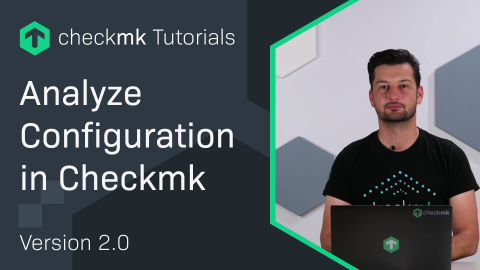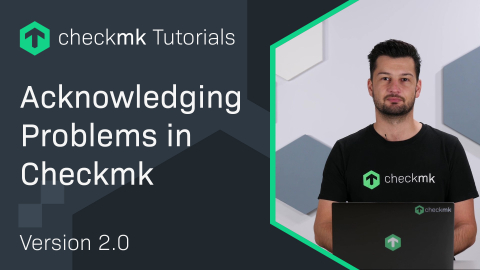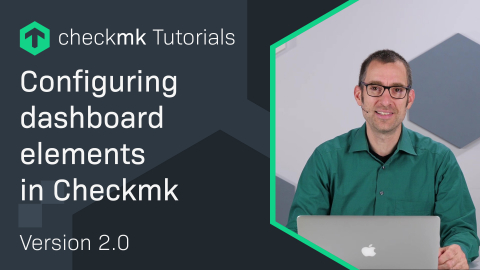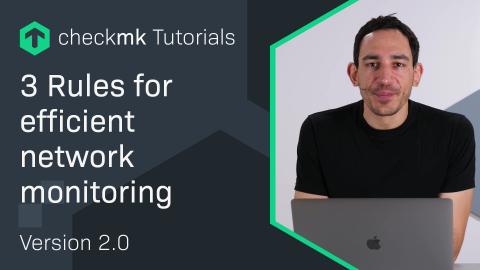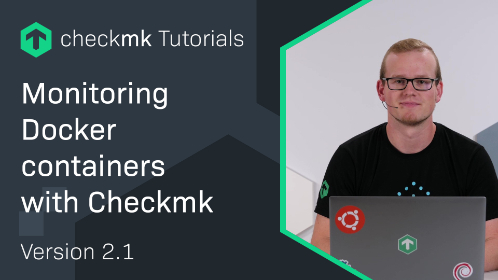Ep. 39: Monitoring von System-Updates mit dem APT-Plugin in Checkmk
| [0:00:00] | Keep an eye on your system updates with the APT plugin for Checkmk. |
| [0:00:13] | Welcome to the Checkmk Channel. Today I'm going to show you how to use the APT plugin for Checkmk to check for system updates on your Debian Linuxes. |
| [0:00:24] | Of course, there are more plugins for other distributions, but we will just focus on this one for this example. |
| [0:00:31] | So, let's take a look at how it's done. So, we're going to use the automatic agent updates in this example, which have already been set up in this site. |
| [0:00:40] | So, we only need to look for the APT plugin, which we can find here. It's called APT normal and security updates, of course, it's just for Linux. |
| [0:00:51] | And there we add a new rule and it's quite simple to configure. So, of course, we want to, we need to, say, deploy the APT plugin, then we need to decide on an interval on how often we want to check for new updates. |
| [0:01:04] | I think one day is reasonable, but that depends on your requirements and what's going on in your environment, but I'm going to stick with the default here. |
| [0:01:12] | You can choose the method of how to check for updates. Yeah, that's just some fine tuning, the default should work here quite well for you. |
| [0:01:21] | And we can tell the plugin to do an apt-get update before it checks for updates to make sure that the APT cache is up to date. And that's really all there is. |
| [0:01:33] | In My Demo here, I won't use any conditions. In your environment, you will probably filter for, at least, Linux or maybe Debian Linux, depending on what information you have in your sites. |
| [0:01:45] | So, let's save this. There's the rule, we're going to activate the changes and then we will bake agents. |
| [0:02:01] | There we are, it should just take a few seconds. That's that. And now I'm just going to quickly give the updater a nudge, just to make sure the agent is installed quickly. There we are. |
| [0:02:16] | And now we can go to our demo host and discover the new service. |
| [0:02:26] | So, there already is. It's called APT Updates. You can see one normal update is pending here. |
| [0:02:32] | That resolves in a warning state. So, if there are security updates, which they are not at this point, you would get a critical state by default. |
| [0:02:40] | If there are normal updates, that are not security relevant, you will get a warning state by default. Of course, that's completely configurable. |
| [0:02:50] | So, let's quickly add the new service here, activate those changes. And then we can take a quick look at what configuration options you have with the service. |
| [0:03:01] | So, if I now search for the APT service, we can directly find it here, it just takes a few moments to be updated. |
| [0:03:14] | So, here's the state just as we saw. We also get a nice Perf-O-Meter here to get an instant look at what's what's going on here. |
| [0:03:23] | And if we want to set different parameters for the service, we can do that here. |
| [0:03:30] | There we have the corresponding rule. And if we create a new one, we can see, we can decide which state we would have when there are normal updates pending. |
| [0:03:39] | So, if you just want to focus on security updates, for example, you could set this to an OK state, so it doesn't bother you. |
| [0:03:48] | But you could also change the state for security updates and just go with a Warning state if that suits your use case best. |
| [0:03:55] | And you can also be notified or be aware if their removal is pending. So, if you remove some packages and their dependencies are still there and could be removed using the auto remove command, you could also see that with this check plugin. |
| [0:04:13] | Okay, that's that. So, I'm going to leave you with it, maybe you want to try this plugin out. |
| [0:04:19] | It really helps you keep an eye on your operating system updates on Debian derivative. |
| [0:04:25] | And with that, thank you so much for watching. Be sure to subscribe and I will see you around. |
Wollen Sie mehr über Checkmk erfahren? Dann nehmen Sie an unserem Webinar "Einführung in Checkmk" teil!