Checkmk for Windows
Deploy Checkmk as a virtual appliance on Windows and get a fully pre-installed, ready-to-use image in no time. Set it up effortlessly via the web UI and unlock the full potential of Windows monitoring.
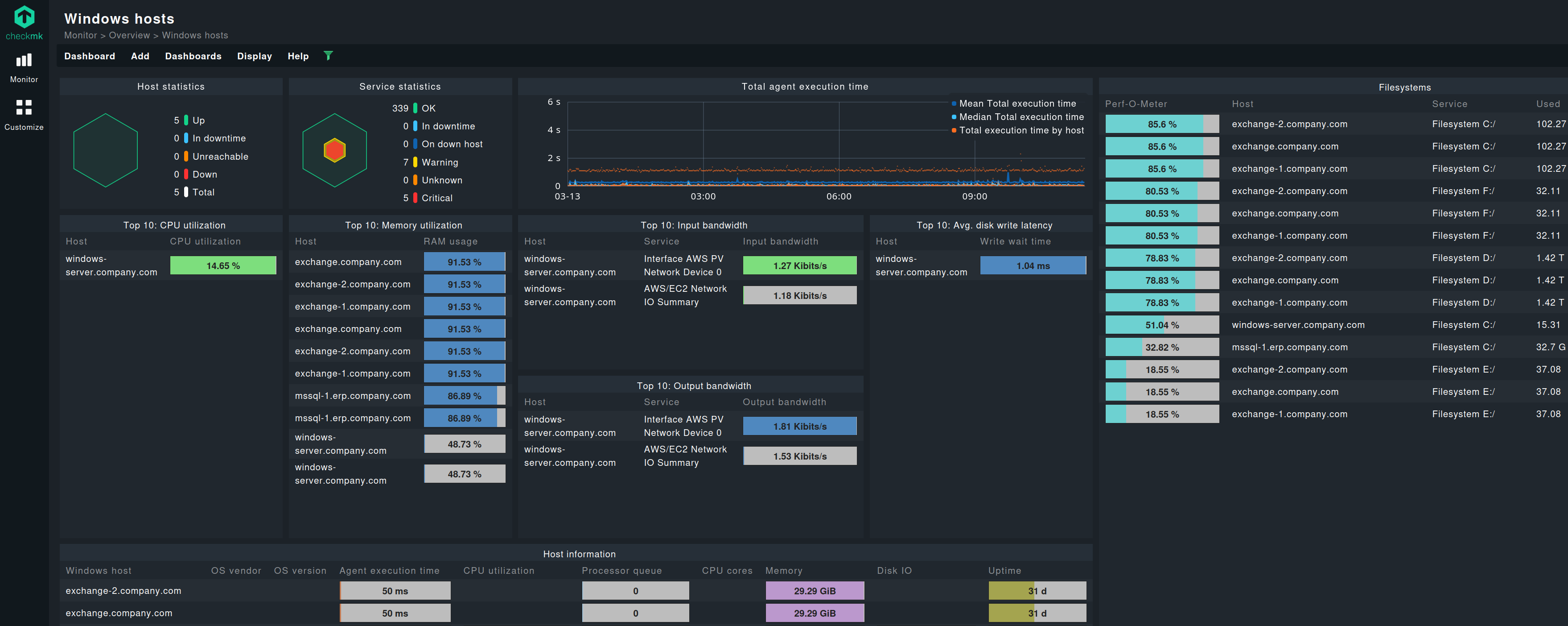
Install Checkmk on Windows with the Virtual Appliance
The Checkmk Virtual Appliance can be efficiently installed in Microsoft Hyper-V running on a Windows system, providing a dedicated monitoring environment with minimal overhead. Here’s a breakdown of the process:
- Download the Virtual Appliance from the download page
- Import the image and start the virtual machine
- Access Checkmk via the web-based interface
- Set up your Windows monitoring by adding the Windows host and installing the Checkmk agent on it (see below)
Our Quick start guide for the Checkmk Virtual Appliance helps you to set it up using a minimal configuration.
Deploy the native agent to monitor Windows servers
Using the Checkmk agent is the most straightforward way to monitor Windows servers. The agent connects with Checkmk and provides insights into critical metrics such as CPU, memory, disk usage, services, processes, network interfaces, filesystems and more. Deploying the dedicated Windows agent is just a few steps:
- Download the MSI package, directly or through the Agent Bakery
- Install the MSI file as an administrator
- Add the Windows server in Checkmk to start its monitoring.
Full instructions are available on the official Checkmk User Guide.
Why use Checkmk for Windows-based IT?
Checkmk provides comprehensive monitoring for Windows-based platforms, covering system performance, applications, security, and hardware health. It ensures real-time visibility, early issue detection, and proactive troubleshooting.
Ensure security
Monitor Windows updates, firewall, events, and Windows Defender status
Windows logs
Check Windows logs to track errors, warnings, and application-specific events
Detect failing services
Monitor critical Windows services like DHCP, DNS, and print spooler
AD & Domain Controllers
Monitor controllers' replication, user authentication, and policy enforcement
Hardware resources
Keep an eye on usage of cpu, memory, disk, network, RAID controllers and more
Microsoft SQL Server
Keep an eye on queries, logs, database size, and performance metrics
Hardware health
The Windows agent reports info on the fans, temperatures, and SMART data
Exchange Server
Keep under control mail queues, check database health, and email delivery
Learn more about Windows monitoring with Checkmk:
Ready to explore Checkmk for Windows?
Download the Virtual Appliance and start monitoring Windows with Checkmk