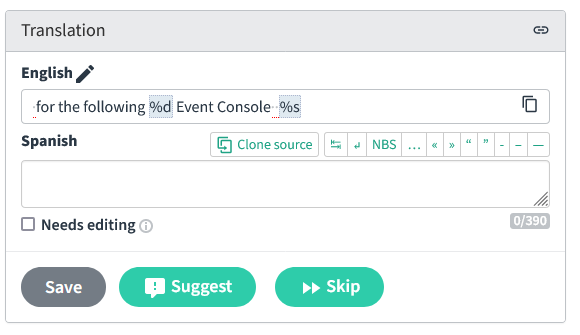Throughout the years, we’ve seen Checkmk being used in various locations across the globe. With this popularity comes people bringing in a diversity of culture and languages to our community. A lot of these users don’t speak English as their native language, however English is the main language of the Checkmk software. It is our mission to ensure the world’s IT backbone never fails, and we don’t want language to be a hindrance to achieving that goal. We started with having Checkmk available in German, and we think we can add more languages to be available in the software. Some people in the community had already expressed interest in starting this initiative for their native language and have already begun submitting their translations (you guys rock!). We want to ensure that we can support these users with the tools and systems needed to make this possible.
Today we are very pleased to formally introduce our localization program at Checkmk, in which the community can take part in making Checkmk available in their native language. The program has already been 'soft-launched' at the end of 2020, and since then people from the community have been testing it out and initiating new language projects.
Translate.checkmk.com runs on Weblate, an open source localization platform also used by some open source projects (e.g. Fedora, LibreOffice). Currently, this is only for translating the Checkmk software (all editions), and it doesn’t include the website and documentation.We currently have 11 language projects on Weblate, with 5 of these machine-translated using DeepL. The rest of the languages are translated by tribe29 and community members.
How to Get Involved
It’s easy to contribute translations to Checkmk! Simply create an account at translate.checkmk.com and open the Checkmk project here to choose the language you want to contribute to. As of now, you can help with the following:
- Review and correct the machine-translated strings. Most of the Dutch, French, Italian, Portuguese (PT) and Spanish translations were automatically generated using DeepL. These strings are marked as ‘Translated’ You can help by searching on the already translated strings using this search query `state:>=translated`. Here’s an example link for Spanish.
- Contribute new translations. There will be strings that have not been translated yet. You’ll see these when you click on 'Translate' while in your selected language project. You can also access them with the `state:empty` search query. Here's an example link for Spanish.
- Edit existing translations based on the updated source string. Some strings have been translated before and then the original text (called ‘Source String’) has later been updated.You can help to update the translations conforming to the new text. These strings would be marked as ‘Needs Editing’. To view such strings, you can use the search query `state:needs-editing`. Here’s an example direct link for the Spanish language.
When you have chosen a text to translate, you’ll see the panel shown below. To submit your translation contribution, just type it in the field and click on ‘Suggest’.
Trying out the new languages in Checkmk
The alternative languages are available for all editions of Checkmk, but may be accessed in various ways.
You can download and install them as a Checkmk Extension Package, then choose your language in the Personal Settings. However, the texts are not updated in real time and thus might be missing some of your contributed translations. You can access the language packs here.
If you're an enterprise edition user, another option is to test the translations by using the daily build of the master branch that you can download at the customer portal. You will get the latest version of the translations, but as it is not the stable version of Checkmk, this is not recommended in production environments.
For a detailed description of how you can use Weblate, please check this post on the Checkmk forum. You can also post in the Localization category should you have any questions, or if there's anything you would like to discuss with other localizers. Don’t hesitate to also contact me via personal message in the forum for any questions and ideas you might have. Happy monitoring and localizing! ;)