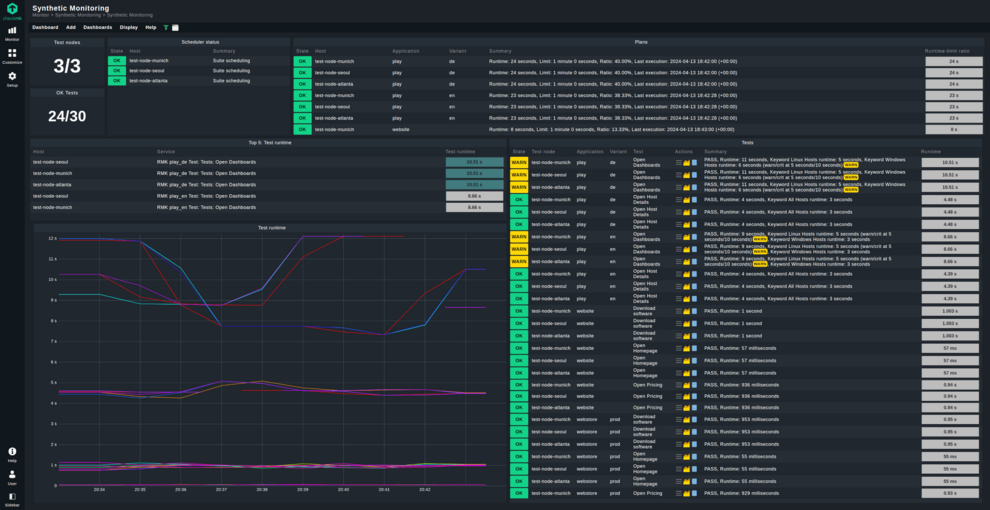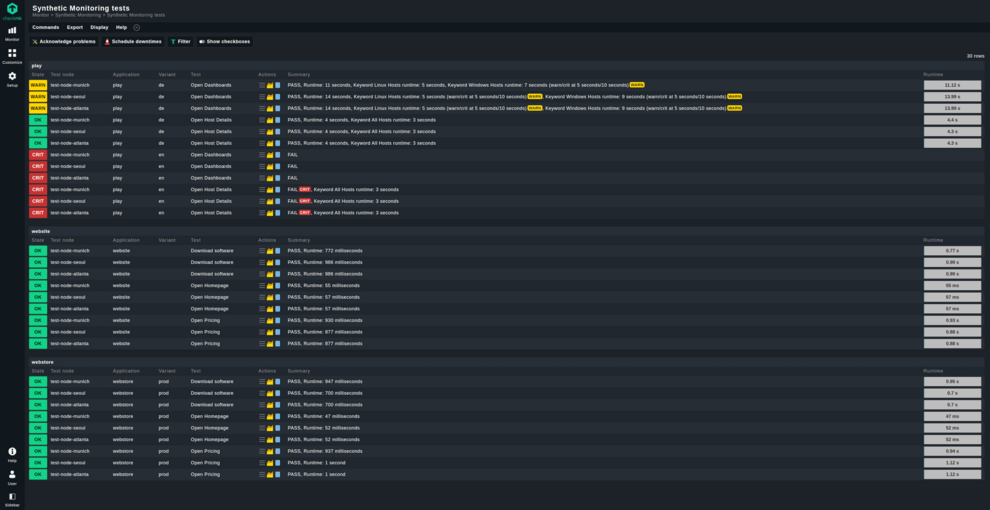Is your online store accessible? Can a critical business application be operated smoothly? Can customers place orders on your website? With Checkmk Synthetic Monitoring, these questions can now be answered easily. This add-on is based on the proven tool Robotmk, which has been significantly expanded with the release of version 2.3, and enhances Checkmk by enabling testing of all applications for functionality, performance, and availability from a user's perspective.
What is Checkmk Synthetic Monitoring?
Checkmk Synthetic Monitoring, available from version 2.3, is a new add-on based on Robotmk. Robotmk, in turn, builds on the leading open-source tool Robot Framework for test automation.
The seamless integration of the Robot Framework offers several advantages. There is no need to modify existing tests, and the Checkmk UI provides access not only to IT infrastructure monitoring but also to application monitoring. In this way, Checkmk combines proactive and reactive monitoring in one platform.
At the same time, Robotmk enables administrators without deep knowledge or programming skills to create tests. This allows a wide range of use cases to be covered by tests.
Which applications can be monitored?
Synthetic Monitoring is suitable for monitoring the availability, performance, and functionality of all applications. Using image pattern recognition or directly via Win32 APIs, Robotmk can monitor any desktop applications from an internal network. Additionally, Synthetic Monitoring monitors internal and external web applications.
Thanks to the library concept of the Robot Framework, Synthetic Monitoring can cover not only complex use cases but also special cases. For example, custom keywords for tests can be used via the Python API. Checkmk Synthetic Monitoring can handle even the most complex scenarios thanks to its flexibility.
How does synthetic monitoring work?
Checkmk Synthetic Monitoring enables automated testing of applications for their availability, performance, and functionality. The synthetic tests simulate user interactions with applications from various locations and across different devices. In this way, Synthetic Monitoring enables monitoring of applications from the user's perspective and under real conditions. This allows even minimal performance deviations in monitored applications to be detected, thus ensuring their smooth operation.
Users have control over the test parameters via the Checkmk interface. The tests themselves are displayed by Checkmk as a service with the prefix RMK Test. In monitoring, each individual test is a service that contains all important information. It provides details on whether the test was successful, how long the test ran, and whether there was a performance deterioration in an application. These parameters can also be used for notifications.
Valuable information is also provided by the log files created by each test. In addition to general statistics, the test logs include details on the duration of the test and the individual actions it contains. If a test involves taking a screenshot, it is also included in the log file. Here, even in the event of a failed test, it is possible to trace where the problem occurred.
For more information, visit our Checkmk Synthetic Monitoring page. Learn more about Checkmk 2.3.