In the new version of Checkmk, a lot of effort has been put into improving workflows and making them more intuitive. For version 2.3, the Checkmk development team tweaked over 100 small settings to improve the daily use of Checkmk. In particular, we rely on the analysis of regular user surveys to best serve the needs of our users.
Consistent commands and confirmations
After revising the confirmation messages last year and redesigning them, the commands in Checkmk 2.3 are now consistent. Along with this, we have reviewed the associated command dialogs with the goal of making them easier to understand. This includes the following host and service commands:
- Enable/Disable notifications
- Add comment/delete comment
- Reschedule active checks
- Modified attributes
- Custom notifications
The command dialog for a Custom Notification now makes it immediately clear what the notification does and what the term "broadcast" means. The send button has also been adapted to match other elements.
For the Event Console commands, we have revised the following:
- Update & acknowledge
- Change state
- Custom action
- Archive event
We have also modified the commands for Delete crash reports and Freeze Aggregation in the course of the 2.3 release.
Improved: Acknowledge problems and Schedule downtimes
The UX improvements are intended to simplify working with Checkmk and at the same time to prevent erroneous configurations through clear and unambiguous dialog windows. In this context, the dialog windows for Schedule downtimes and Acknowledge problems have been completely redesigned. They are now clearer in language and at the same time easier to configure.
The dialog window for acknowledging problems now includes the current server time, making the expiration date immediately recognizable and preventing related issues.
The dialog window for scheduling downtimes now also offers various options, allowing users to configure the desired times step by step. Optionally, the date can now be selected using a time and date picker based on the browser default, so you are operating in the users’ time zone.
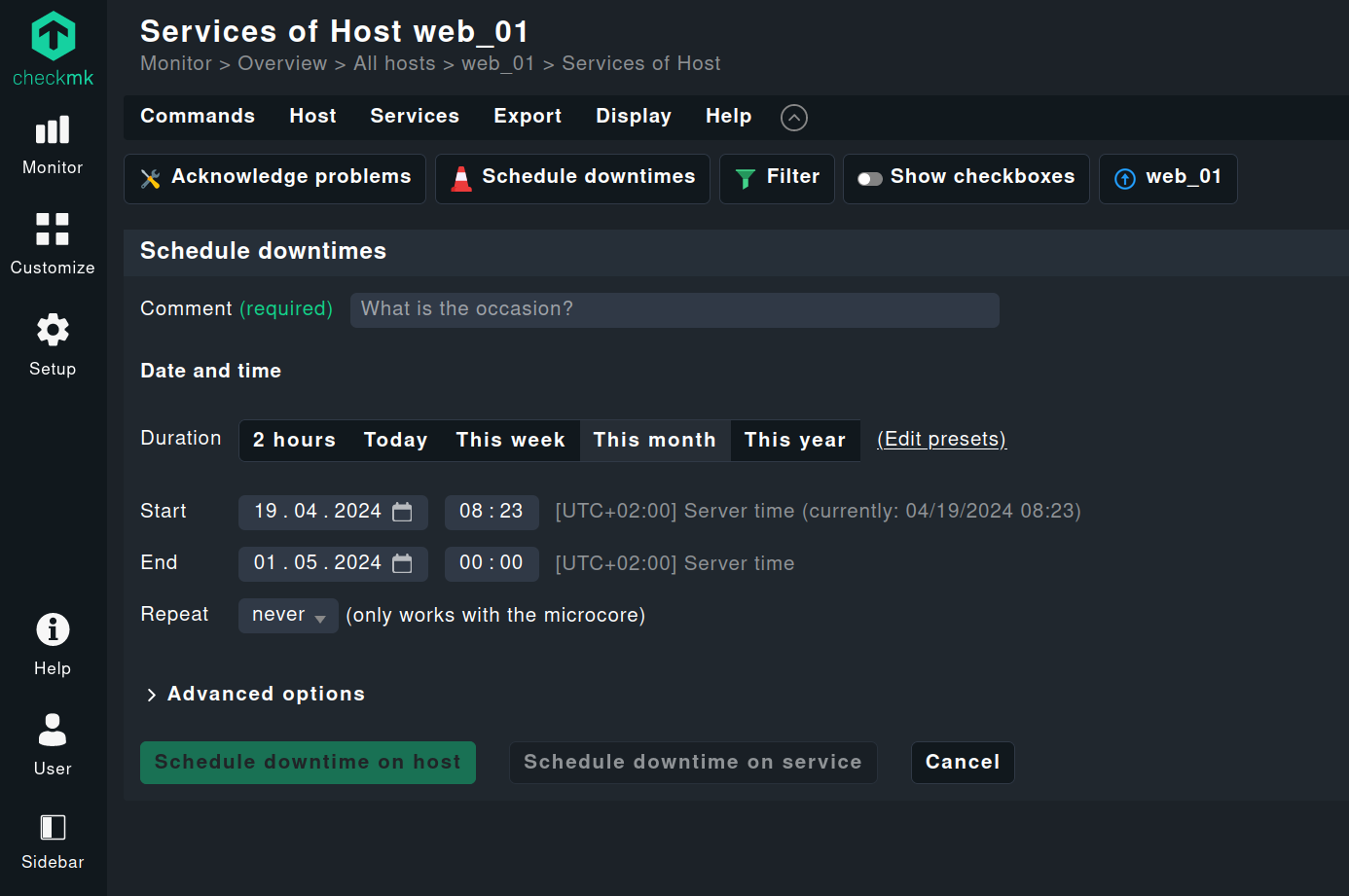
Simulate and test notifications
The best monitoring system is useless if it does not send the necessary notifications to the responsible parties in the event of an urgent problem. From version 2.3, you can now simulate events with Test Notifications and analyze which notifications would be triggered by the event. This makes it easy to find out which notification Checkmk would send based on which rule. Thus, Test Notifications greatly accelerate the testing of notifications compared to the function Fake check results.
With the new function, Checkmk significantly improves troubleshooting of problems. It also offers the option to either simulate events or actually trigger notifications. Since Test Notifications is a pure simulation, it also does not affect the monitoring itself.
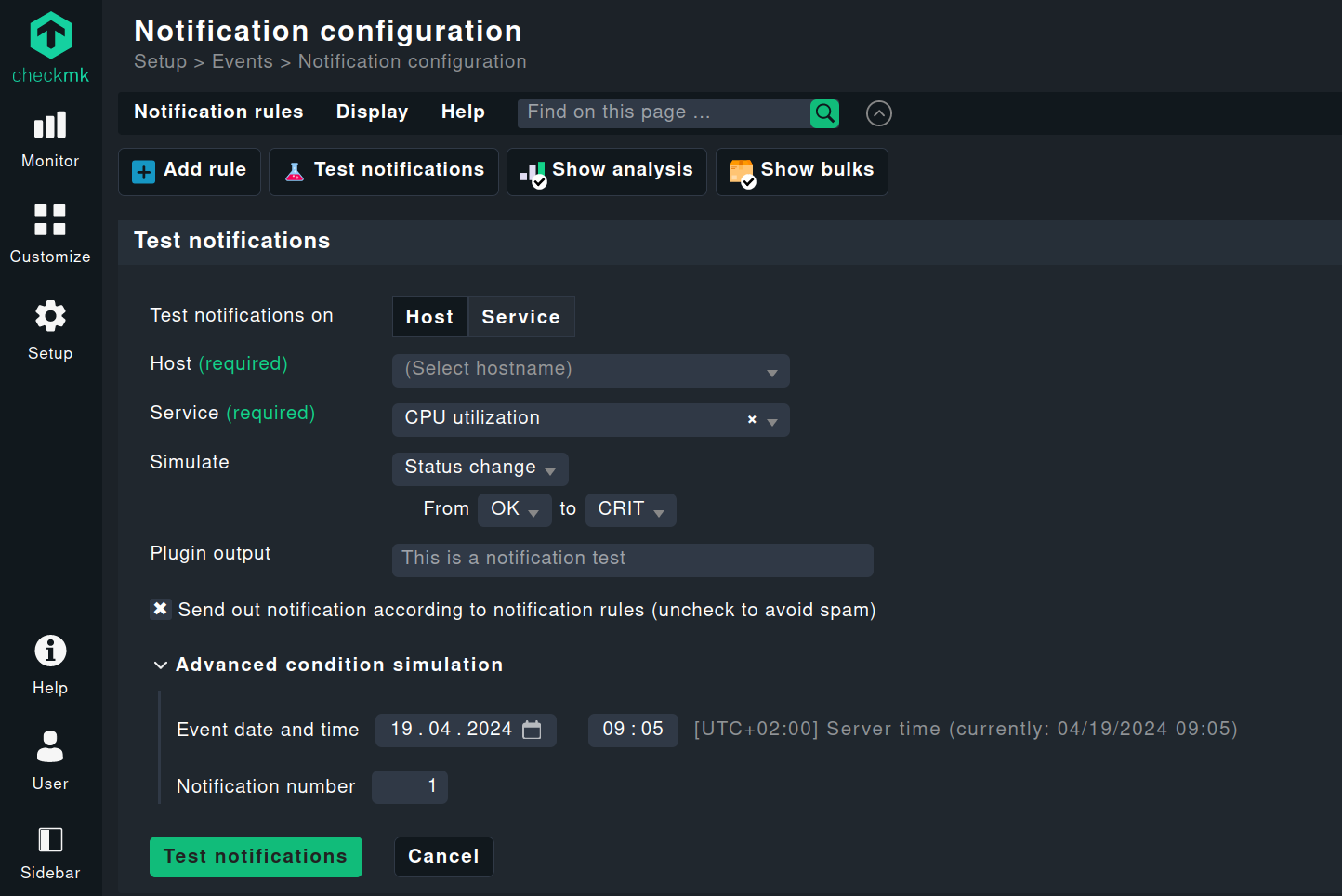
Working with Checkmk becomes a breeze
Checkmk 2.3 improves many small processes and touches that simplify monitoring or make it more intuitive.
Natural sorting of folders
From version 2.3, the way Checkmk sorts folders also changes. The new sorting is now natural and no longer case-sensitive. Moreover, it is now possible to find a specific folder via the filter search.
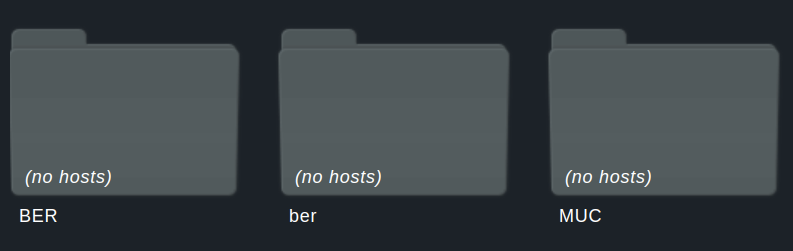
Revamped filter search
The filter search itself has also received a new look. The search field now has placeholder text that indicates what you can search for. A green icon next to the search field also ensures that it immediately catches the eye.
New icons for rule matching
In version 2.2, we introduced new colored icons for matching rules. In Checkmk 2.3, we have not only changed the color of the icons slightly, but also replaced the icons to make them easier to understand.
Less is more: One column by default
A change often requested by the community is that for better clarity, only one column is displayed by default. With 2.3, we are accommodating this request. Those who need more can, of course, continue to customize Checkmk to their own needs.
Two-Factor Authentication (2FA)
From Checkmk 2.3, you can use any authenticator app that can generate a one-time password (TOTP) for two-factor authentication. This provides an additional option for two-factor authentication in addition to FIDO2-compliant hardware supported by the browser and operating system.
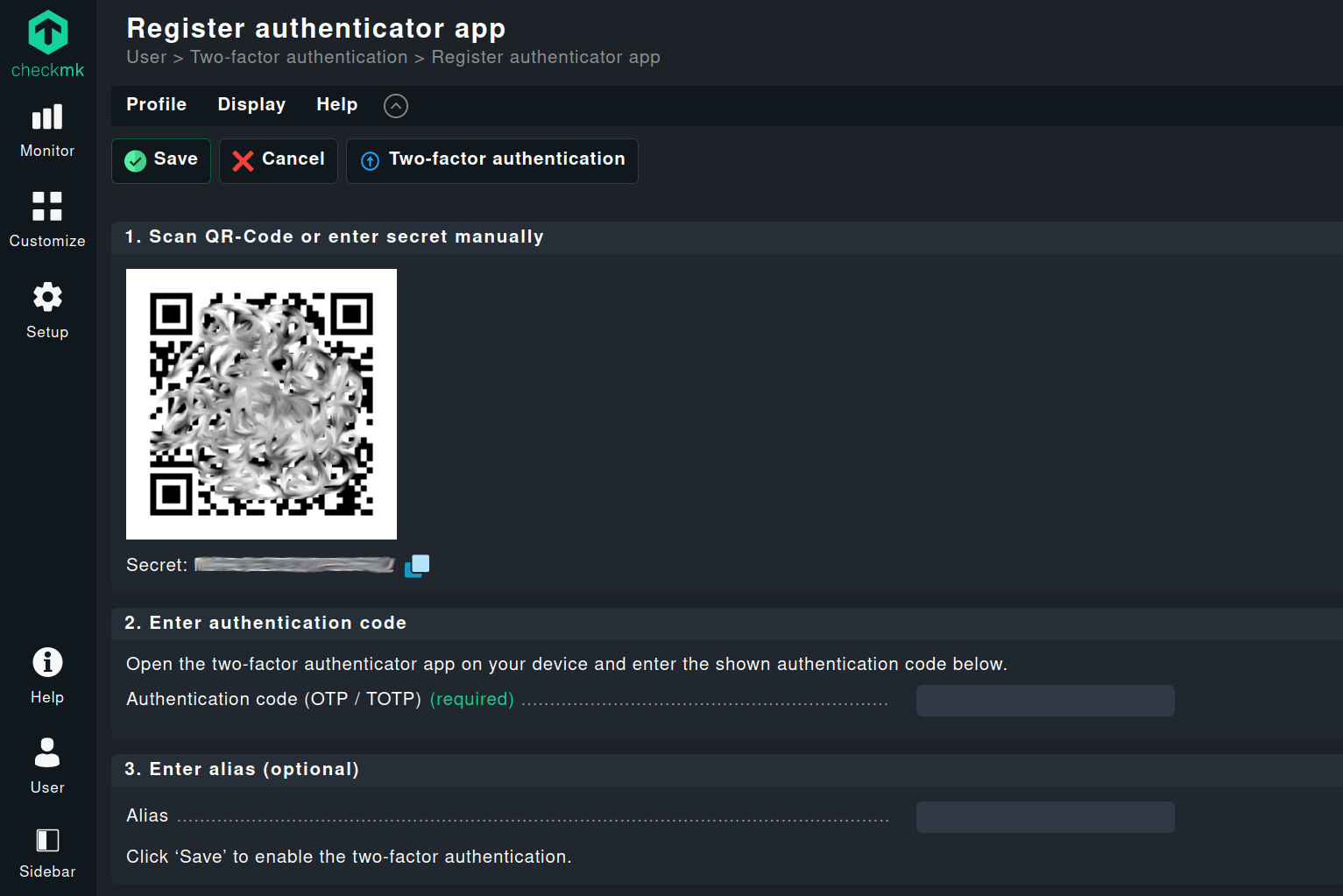
Automatic updates of labels
From version 2.3 onwards, Checkmk can automatically update the discovered labels of a service. The changed labels are displayed on the “Service Discovery” page in the “Changed Services” box. There, labels can be manually updated either for all or only for individual changed services.
Additionally, you can configure Checkmk to automatically update the service labels in the “Periodic service discovery” or “Bulk discovery”.
With this function, you no longer need to remove services from monitoring and add them back to refresh their associated labels.
Revert changes
If you want to revert changes, Checkmk 2.3 gives you an overview of which changes are affected.
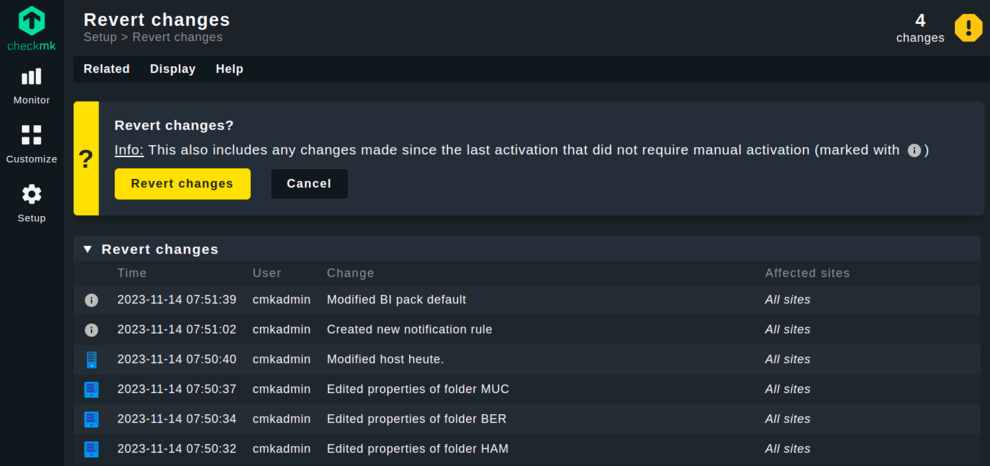
Who or what blocks current changes
Furthermore, Checkmk displays if the activation of a change is blocked by another user through the GUI or REST API. This allows for further optimization of organizational processes around instance activation.
Discover the other features of Checkmk 2.3.
