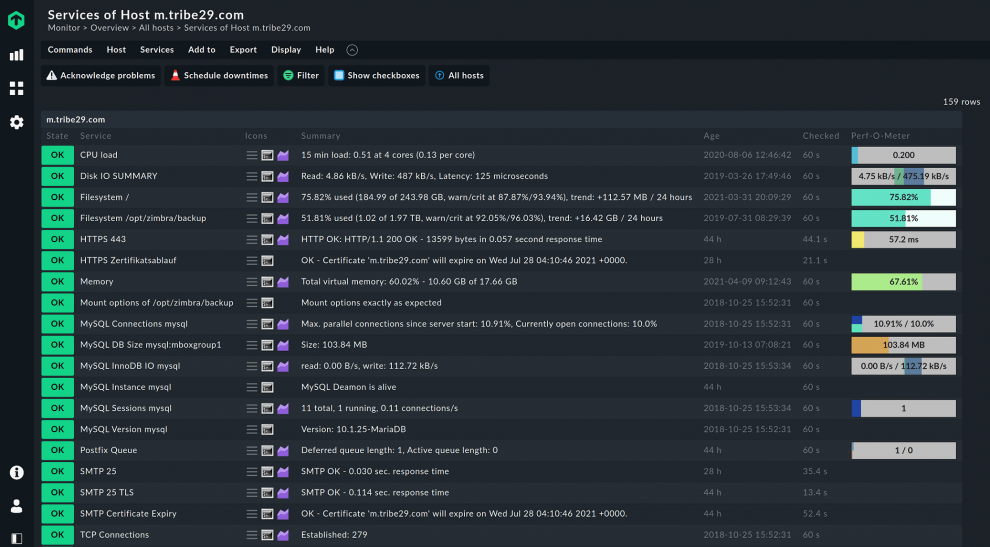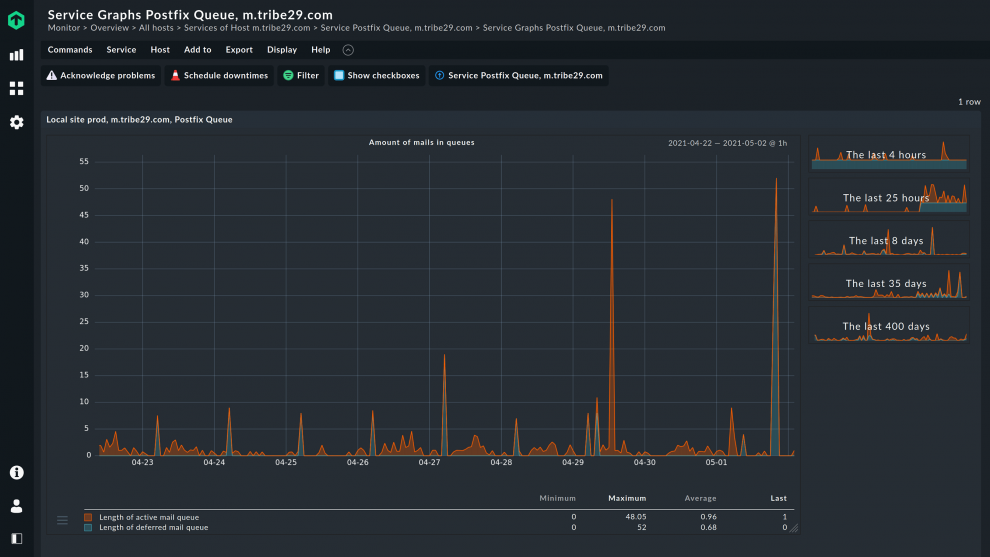Mail server monitoring provides an opportunity to check performance and availability while enabling administrators to identify and handle issues that could delay mail delivery. Proper monitoring is essential for early detection of problems and for ensuring reliable email delivery.
Today, electronic mail is still one of the most effective and reliable communication tools for businesses, organizations, and individuals. Ensuring continuous email communication is critical for business operations. However, the mail systems comprise several technologies which are prone to fail due to internal and external factors.
To ensure good health and proper operation, it is good practice to continuously observe the mail system.
TL;DR:
Mail server monitoring ensures reliable and secure email delivery by continuously tracking server performance, availability, and activity.
- Monitoring covers SMTP, POP3, and IMAP services, as well as CPU, memory, disk usage, and network traffic, helping prevent delays and bottlenecks.
- Tracking mail queues, round-trip times, and historical trends allows administrators to detect issues early and maintain optimal performance.
- Automated alerts notify IT teams of problems immediately, ensuring uninterrupted communication and reducing manual oversight.
What are mail servers?
Mail servers are hardware and software technologies for receiving, sending, forwarding, storing, and archiving email messages.
Among the major components is the mail transfer agent (MTA). The MTA is responsible for accepting incoming mails and routing or forwarding them to the target recipient. Typical applications that provide mail transfer agent services include Postfix, qmail, Exim, and Microsoft Exchange Server.
Usually, mail servers exchange emails via different protocols. For example, the incoming mail servers use POP3 or IMAP protocols to save and send mail to the inbox. Outgoing mail is typically handled by the simple mail transfer protocol (SMTP), with the smtp server acting as the standard for sending emails. SMTP servers operate in an always-on listening mode and activate when a TCP connection is detected.
Additionally, most email systems support security mechanisms such as authentication and encryption using transport layer security (TLS) to prevent unauthorized access and protect messages in transit.
Usually, mail servers rely on various hardware and software technologies to receive and forward emails. The hardware includes powerful computer servers with reasonable bandwidth to handle the email traffic. Monitoring resource utilization is essential to ensure optimal performance and capacity planning. It is also important to monitor network interfaces such as each switch port for traffic and performance metrics.
What is mail server monitoring?
The goal of monitoring mail servers is to ensure that users can send and receive emails efficiently. It also checks the backing up and archiving of emails.
Using smtp monitoring tools allows you to track the availability, performance, and security of outgoing mail servers. When discussing metrics, you should track health metrics and relevant metrics such as round-trip time, CPU utilization, and disk space. These metrics help you assess the overall health and performance of your mail infrastructure. Analyzing historical data is also crucial for identifying trends and anticipating issues before they impact users.
You should also check for outages and delays in delivering email messages. Identifying the root cause of delivery failures enables faster and more effective resolution.
Additionally, you need to check the email queues and ensure they are short. Otherwise, if a mail server cannot send emails, they will remain in the email queue, which will continue to grow. Consequently, this will cause delays.
Monitoring Postfix, qmail, Exim, Microsoft Exchange Server, and other mail transfer agents is critical in ensuring uninterruptible communication. In addition, you should ensure that emails are delivered promptly and archived securely through your smtp monitoring tool of choice.
Towards this, you should monitor services such as POP3, IMAP, or SMTP. If these services do not function properly, the server may have problems delivering email messages.
What do you monitor on a server?
Mail server monitoring involves checking the health and performance of the underlying technologies and services. This ensures prompt email delivery, backing up of messages, and more. Maintaining email monitoring helps mitigate risks like service disruptions and compliance issues.
Mail server monitoring involves observing and checking the health of its resources to ensure they are sufficient for organizational needs. This includes monitoring CPU utilization, disk and memory usage, network traffic and activity levels, and other important metrics. Checks are fundamental monitoring elements, with each typically tracking a single measured value, such as CPU temperature or disk S.M.A.R.T. info on its health. All these metrics are key to monitor when executing a performance monitoring audit of your mail servers.
Obtaining these metrics enables administrators to plan well, predict failures, and address issues before failure occurs. Monitoring tools use multiple checks to track different aspects of mail server performance, such as server availability, email delivery, and protocol-specific metrics. It also helps in capacity planning.
Generally, successful mail server monitoring helps to quickly identify and address bottlenecks and issues and hence ensures acceptable operation of the mail servers. Data visualization is important for quickly interpreting monitoring results and identifying issues.
Other metrics that require monitoring on any type of server include disk usage, load and memory, and CPU usage.
Mail server performance metrics
Tracking mail server performance metrics is essential for ensuring optimal operation of email services. Key metrics such as server uptime, response time, CPU load, disk drive free space, and round trip time provide valuable insights into the health and efficiency of your mail server and are a staple of performance monitoring. Through monitoring these metrics, IT professionals can detect performance issues early, such as slow email delivery or resource bottlenecks, and take corrective action before they impact users.
Additionally, analyzing trends in email volume, sender and recipient domains, and spam filtering effectiveness can help organizations fine-tune their email infrastructure and enhance email security. By regularly monitoring these metrics, businesses can ensure reliable email delivery and maintain high standards of performance and security.
How do I monitor my email server?
Most operating systems and mail server software include utilities that show the status of the resources. However, this is costly and inefficient since it requires a dedicated person to check the service manually. These tools can generate alerts for issues like server downtime or high email queues, and allow administrators to be notified via email, SMS, Slack, or other channels. Customizable alert systems let you set specific notifications for particular issues, ensuring you are informed only when necessary.
Fortunately, good mail server monitoring tools, such as Checkmk provide automated, efficient, and reliable monitoring. Checkmk has several plug-ins for the popular mail servers and services, and can continuously check the SMTP, POP3, and IMAP services to ensure availability and performance.
Checkmk is easy to set up, allowing you to begin monitoring in only a few minutes. Moreover, it does not rely solely on email alerts.
The platform is well-suited for monitoring Windows mail servers, featuring a powerful Windows agent and a wide range of monitoring extensions for Microsoft Exchange Server. Furthermore, it integrates with other systems such as Microsoft Azure and Microsoft Hyper-V. For example, if you decide to move your mail servers to the cloud as part of a migration to Microsoft Office 365, Checkmk can help ensure uninterrupted operations.
Additionally, you can track the impact of changes, such as replacing mail servers or migrating them to the cloud. Comparing monitoring data helps you determine whether your systems are running faster or slower after the migration. By monitoring both backup software notifications and the email delivery process, you can ensure that backup results are reliably communicated and that emails continue to reach their recipients after the migration.
You can also keep an eye on the validity of certificates and find out if the server is routing mail traffic via unencrypted ports. Monitoring email communications for security and authenticity, as well as assessing the health status of the mail server, further enhances your ability to maintain a secure and reliable environment. Finally, you can enhance monitoring data security by encrypting the Checkmk data.
Automated alerting for mail server issues
Automated alerting is a crucial component of effective mail server monitoring, ensuring that IT administrators are promptly informed of critical issues without constant manual oversight. Rather than relying on a dedicated person to manually check service statuses, automated systems can continuously monitor various metrics and services, triggering notifications when predefined thresholds are breached or just for keeping under control email server performance.
In this area, Checkmk provides robust capabilities. It offers several plug-ins for popular mail servers and services, allowing it to continuously check the availability and performance of SMTP, POP3, and IMAP services. When an issue arises, Checkmk can generate immediate alerts, completely automatic. These alerts can be configured to notify administrators via multiple channels beyond just email, including SMS or Slack. This multi-channel notification system is particularly vital in scenarios where email communication itself is disrupted, ensuring that critical incidents are still communicated. Customizable alert systems within Checkmk also allow for granular control, and automatically fire or not according to events and thresholds. This helps in keeping low the alert fatigue of IT administrators, keeping them notified only when their attention is needed.
How do I monitor email activity?
Ultimately an administrator's objective is to ensure that emails sent to and from the company's employees and systems are running smoothly. Apart from monitoring the server components and software, it is important to monitor email activity too.
With Checkmk's integrated graphing and reporting tools, you can reliably detect anomalies and critical events on your mail servers. Measuring transit time, or the time it takes for emails to travel from sender to recipient, helps identify delays in email delivery and ensures efficient performance.
The graph below shows the mail queue in a Postfix mail server. For example, you can immediately detect when the email queue is getting too long. Generally, if it cannot send emails, the messages will remain in the mail queue, which will continue to grow as a result.
Using round trip monitoring, you can verify that the mail server is functioning correctly by sending and receiving test emails, providing real-time alerts if issues are detected.
Mail server security considerations
Ensuring the security of your mail server is vital for protecting sensitive information and maintaining the integrity of business communications. Robust security measures such as encryption, strong authentication, and strict access controls are essential to prevent unauthorized access to email services. Regular monitoring for security threats, which includes spam, phishing attempts, and malware, is also crucial.
Mail server monitoring tools play a key role in this process by providing real-time alerts and notifications about suspicious activity or potential vulnerabilities. By prioritizing mail server security and leveraging advanced monitoring tools, organizations can safeguard their email services against breaches and ensure that sensitive data remains protected at all times.
Conclusion
Monitoring allows IT teams to determine the health and response times of their mail servers. It provides useful insights and visibility into the mail servers.
While administrators, can perform the monitoring manually, this is a costly and ineffective means of using resources. As such, it is best practice to use automated email server monitoring tools such as Checkmk.
Today, Checkmk is one of the top and most effective monitoring tools that help organizations to optimize their mail servers and ensure uninterruptible communication.