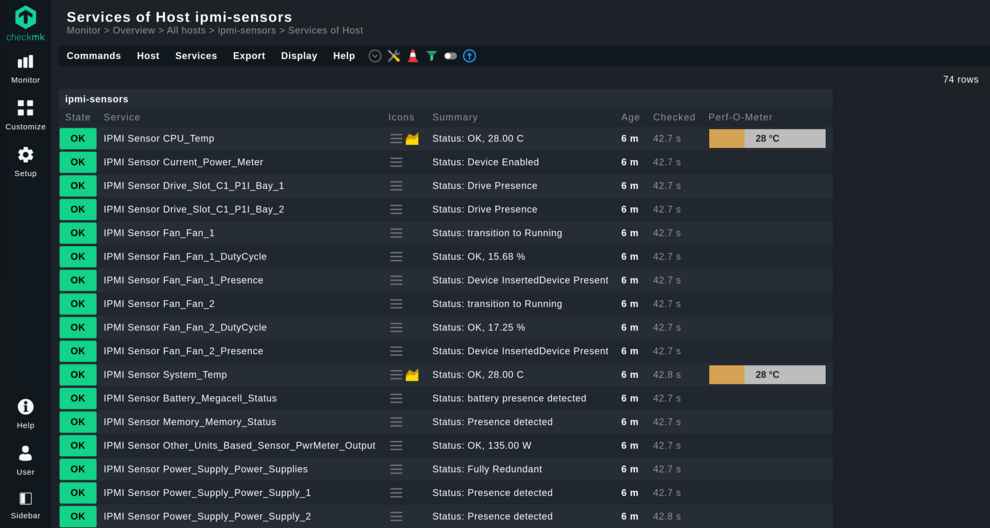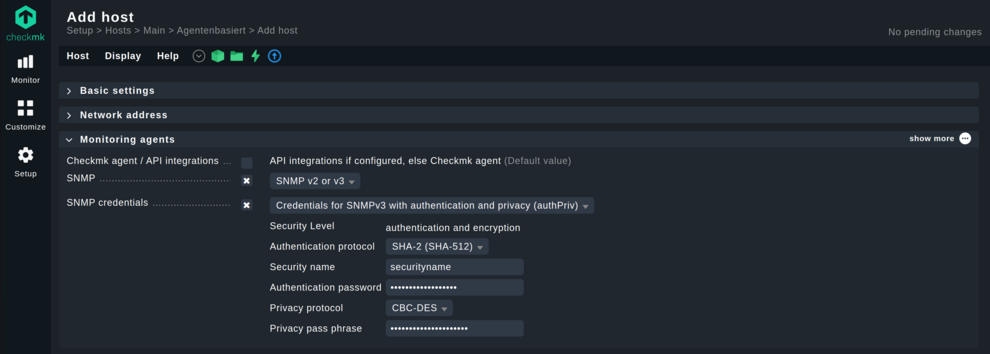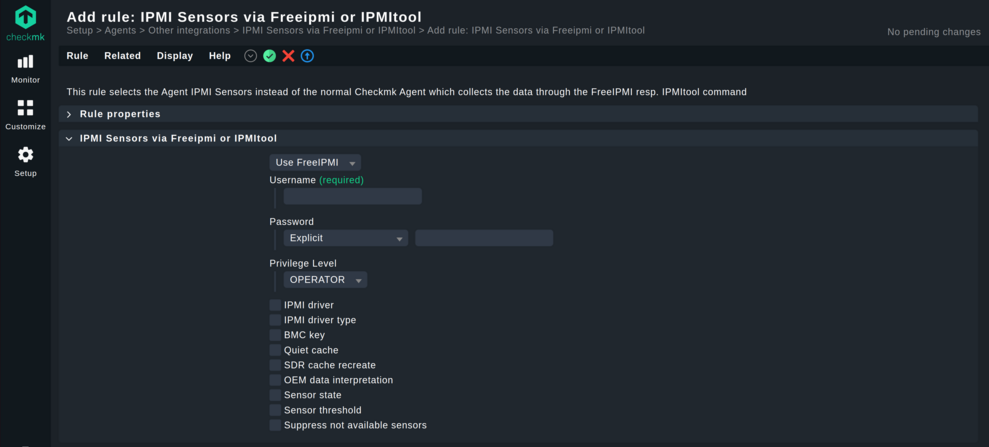In the intricate world of data centers and server management, the management board (a.k.a. Baseboard Management Controller) ensures the smooth operation and reliability of critical infrastructure. The management board is a specialized controller embedded on server motherboards that plays a pivotal role in remote management and monitoring. Essentially, the management board serves as the guardian of the server, allowing administrators to control and oversee various aspects of the hardware, even when the installed operating system is offline. Depending on the vendor, the management board might be called BMC, ILO, IMM, iDRAC.
The management board can provide information about the essential hardware and periphery of a bare-metal server, including
- CPU
- Memory modules
- Network ports
- PCI bus
- Fans
- Power supplies, power consumption & voltage regulators
- Raid controller
- Drives / disks
- Temperature sensors
This information is crucial for a holistic monitoring of a server to detect hardware failures and more.
TL;DR:
Management boards (BMC, iLO, IMM, iDRAC) enable remote monitoring and control of server hardware — even when the OS is offline. They expose essential hardware data (CPU, memory, fans, power supply, RAID, temperature sensors, etc.) via IPMI or SNMP, both directly supported by Checkmk.
- Monitor the management board as a separate host in Checkmk, using either:
- SNMP configuration in host properties, or
- IPMI sensors via Freeipmi/IPMItool.
- Avoid attaching the management board to the same host as the operating system — this will soon be deprecated and leads to incorrect states and limited configuration options.
- Separate hosts offer better control (e.g., different check intervals) while Checkmk dashboards can still combine both views seamlessly.
How to monitor management boards
Typically, a management board can provide data via the Intelligent Platform Management Interface (IPMI) or via Simple Network Management Protocol (SNMP) – both are supported directly by Checkmk.
We recommend monitoring a management board as a dedicated host by either
1. Configuring the SNMP section of the host properties.
2. Configuring the IPMI Sensors via Freeipmi or IPMItool and assigning it to that host.
Combining management board and operating system monitoring
While it is currently technically possible to attach a management board directly to a host, this will be deprecated soon. This results in both the management board as well as the operating system information being visible in the same host. This however comes with several disadvantages:
-
The management board is logically completely independent of the installed operating system. Meaning, you can reboot the operating system, without the management board and vice versa. Or in monitoring terms: One of them can be DOWN, while the other is UP.
-
Fine-tuning of a dedicated host is easier and more powerful than the integrated Management board section. For example, if the management board is monitored via SNMP and the device's SNMP stack does not perform well, you might need a higher check interval. You are forced to increase the interval for the agent based host as well, although that one might not require it.
We understand the need for having related information combined inside Checkmk. Already today you can integrate two dedicated hosts (one for the management board and one for the operating system) via Checkmk’s powerful dashboard and view options. We plan to provide a smooth, automated fashion to combine both data sources in the user interface in the future as well.