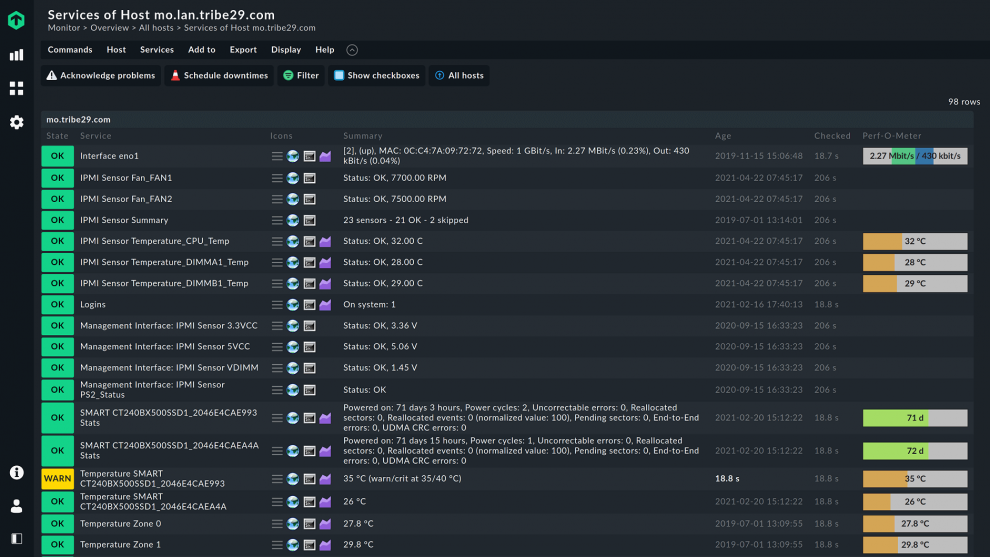NAS servers are popular because of their user-friendliness and are used in organizations of all sizes. NAS server monitoring will not only help you view server performance but will also allow you to identify issues before they arise and prevent downtime, and plan for capacity enhancements well in advance.
This blog post will explain what a NAS server is and how to implement comprehensive NAS server monitoring.
TL;DR:
Monitoring NAS servers is essential for ensuring performance, preventing downtime, and planning storage capacity effectively.
- NAS servers provide networked storage using dedicated hardware or virtualized solutions, supporting protocols like FTP, SMB/CIFS, and NFS for data access.
- Monitoring critical components such as RAID arrays, hard disks, CPU, memory, and network interfaces helps detect issues early and maintain service continuity.
- Checkmk enables comprehensive NAS monitoring via SNMP, IPMI, or agentless checks, including protocol testing and hardware forecasting, with minimal manual configuration.
What is a NAS server?
NAS stands for Network Attached Storage and is used to describe storage connected to a network. NAS servers are a simple way to provide storage capacity on a network. You can think of NAS as a hard drive attached to the network.
As a rule, NAS servers are comprised of dedicated server hardware that is integrated into a local network as a storage device. NAS solutions are an alternative to Windows/Linux/Unix file servers. You can also deploy virtual NAS servers.
Many organizations, however, rely on hardware-based NAS servers to increase the stability and reliability of their systems.
NAS servers are easy to manage, and entry-level models are relatively cheap compared to other servers. For this reason, NAS servers are also found in personal use, for example, as media servers for music and video files.
Many manufacturers such as Synology, Seagate, Western Digital, QNAP, and Netgear provide pre-configured devices for home and business use. These devices include pre-installed operating systems, and you can set them up quickly by following a few simple steps once the devices have been powered up.
If you want to implement a NAS server yourself, you can use operating systems such as XigmaNAS, TrueNAS/FreeNAS, or ZyXEL OS. You can also use NAS servers that have already been pre-configured by the manufacturer.
Protocols such as File Transfer Protocol (FTP), the Windows network protocol Server Message Blocks (CIFS/SMB), and Network File System (NFS) for Linux systems are used by the servers for communication with clients.
Does a NAS need a Monitor?
Storage is a critical network element. You can only make the best use of your NAS when you are actively monitoring it.
NAS monitoring allows you to check the health, utilization, and performance of your NAS devices. You can act proactively to prevent issues before they occur, such as adding storage before it is fully utilized. In response to alerts or warnings, you can take remedial action to resolve problems and minimize the amount of service downtime.
Critical NAS components
In addition to the typical server components such as the power supply unit, fans, CPU, RAM, and network interfaces, NAS servers often have a RAID controller and several physical storage media installed. The exact specifications differ depending on the manufacturer and device type.
If you invest in servers, you should always invest in a software tool for server monitoring. Since NAS servers usually have several hard disks installed, it is essential to keep an eye on the hardware data.
In practice, you will probably combine different hard disks into one or more logical drives. Only by monitoring the hardware data can you check the condition of the hard disks. The file system of the operating system usually refers to the logical drive.
Of course, particularly important for NAS servers are the condition of the hard disks. Besides the available hard disk space, a monitoring tool will allow you to keep an eye on utilization over time and predict future requirements.
This will enable you to see, for example, if there were unusually large data movements at a certain point in time or if you should plan to purchase additional hardware before you run out of storage space.
In addition, network connections, RAID systems, Ethernet ports, and active tests of protocols such as Transmission Control Protocol/Internet Protocol should be part of your monitoring.
What can you Monitor on your NAS Servers?
System Status
The most crucial information monitoring solutions provide is whether NAS servers are operational and accessible. You can also monitor CPU, memory and storage utilization, and device temperature.
You can set up notifications to alert you in case a device on the network becomes unreachable or unresponsive, or if any other user-defined threshold is crossed.
RAID Array Status
You can monitor the utilization and performance of the RAID array, including input/output data request rates, input/output data transfer rates, and input/output network transfer rates.
Traffic and Bandwidth
Abnormal traffic levels could prevent access to NAS devices and could also be indications of malicious activity. High latency and packet loss are indicators of insufficient bandwidth. Monitoring allows you to take proactive action to prevent service outages and security breaches.
Use Checkmk for Your NAS Server Monitoring
Checkmk is a leading monitoring tool that you can use to monitor infrastructure and applications.
Checkmk features monitoring extensions that can monitor NAS servers via SNMP or IPMI for popular manufacturers such as Dell, Hitachi, QNAP, and Synology.
Some storage vendors, such as HPE, now provide data via REST APIs, which Checkmk also supports. Checkmk can collect all the necessary hardware monitoring data and send it to the matching monitoring services with the appropriate monitoring extensions. Everything can be set up with a few clicks and without lengthy manual configuration.
Especially in the case of NAS servers, monitoring agents are generally not an option as a data source. This is because NAS server manufacturers do not allow the installation of monitoring agents on the operating system. However, most operating systems are based on Linux or Unix systems.
If you have admin access to the operating system, Checkmk can monitor common systems like TrueNAS/FreeNAS with its agents. TrueNAS, for instance, is based on FreeBSD, and newer versions will be based on Debian 11.
Checkmk's extensive support for SNMP or agentless interfaces saves you from a lot of configuration work and ensures that you are not dependent on agent-based monitoring.
Checkmk also includes active checks for protocols such as FTP and CIFS/SMB. The Checkmk instance itself sends queries via the respective protocol and checks if the protocol is working as it should.
Through monitoring, you can then either view the active checks as a monitoring service together with the monitoring data from other data sources all in one host or manage each source as a separate host.
A mount check for all common transfer protocols is integrated into the Checkmk agent. If you monitor another server with the Checkmk agent and it is mounted as a client to a NAS server which is also being monitored with Checkmk, for example, the agent can automatically check via the NFS mount check or the CIFS/SMB mount check whether the NAS server is accessible to the client.
Thanks to Checkmk's forecasting function, you can make precise predictions about your future storage requirements. To do this, Checkmk uses complex analysis methods that support you in the capacity management of your hardware.
FAQ
What are the Advantages of NAS Servers?
NAS offers many benefits for users, including:
- An easy and economical method of providing network storage for individual users and teams.
- Accessibility from any host on the network.
- Accessibility over the Internet.
- Multiple disk configuration options, including pooled storage and disk mirroring.
- Mobile access.
What is a RAID?
RAID is an acronym for Redundant Array of Independent Disks. RAID is a technology that combines multiple physical drives into one unit. RAID can create redundancy and/or improve performance.
Some of the RAID operating modes are:
- RAID 0: Combines two or more hard disks into a large logical drive, meaning data can be written and read with greater throughput. RAID 0 does not provide redundancy. If one disk in the array fails, all data is lost.
- RAID 1: This is an array of two or more disks. The data is stored twice on at least two hard disks (mirroring), meaning RAID 1 offers the best possible protection against data loss due to hard disk failure.
- RAID 5: This level requires at least three hard disks. Similar to RAID 0, the data is distributed evenly across all mounted disks (striping) for better performance. At the same time, parity is formed for all stored data and distributed over all disks, meaning that it is possible to restore data if one of the drives in the set fails. In this way, RAID 5 offers good data security and storage utilization combination. With five hard disks, the storage capacity is around 80% of the capacity of all hard disks.