As a software company, we would love to deliver you new features every day. But releasing our software at this frequency is not a model that would work for an on-premise software that monitors the heart of your IT. Nevertheless, our past release cycle of approximately one year is a long time to wait for new features. As such, we were looking for a good compromise. We believe to have found that.
At the end of last year, we announced our new plan for publishing Checkmk releases. Essentially, this will combine the stability of one annual major release with the option to benefit from new features being delivered in three minor releases per year.
The minor releases are what we call a ‘Feature Pack’. They combine features that do not require major changes to the existing code but that can be delivered as extensions. Typical extensions include new check or notification plugins that are of high interest to many customers. But they may also include other features. Feature Packs are available in the Enterprise Editions at no additional cost as well as in the Raw Edition.
The Feature Pack concept combines ease of use with the option to use a new feature. This means, that the Feature Pack is shipped as part of a normal patch release of a stable version. You as a user can decide for every individual feature, if you want to activate it or not.
We are pleased to now be taking the first practical step: Since 19th February 2020 we are the proud parents of our first Feature Pack (with its formal cryptic name Werk #10861), which is delivered as part of the patch release 1.6.09p.
This blog provides a short outline how you can use this and upcoming Feature Packs in Checkmk. If you want to know more about the Feature Pack, have a look at our YouTube channel: Our head of engineering, Lars, runs you through the most important news in less than five minutes. You should also check out the post by our community manager Faye in the forum on the new Feature Pack. The forum is also the first place to address feedback and questions.
How to use the Feature Packs in Checkmk
By default, the new features are not active in Checkmk right away. Activating them requires only three steps
- Download the latest version of any of the Checkmk Enterprise Editions or the Raw Edition, and install it as usual. You can find all required steps in the handbook. For users of any of the Enterprise Editions: If you open Checkmk for the first time after the update, you will be able to activate the features you would like to use. You can achieve that with just one click under WATO-Configuration➳ Extension Packages. You should see something like this — all packages are marked as optional and are not installed:
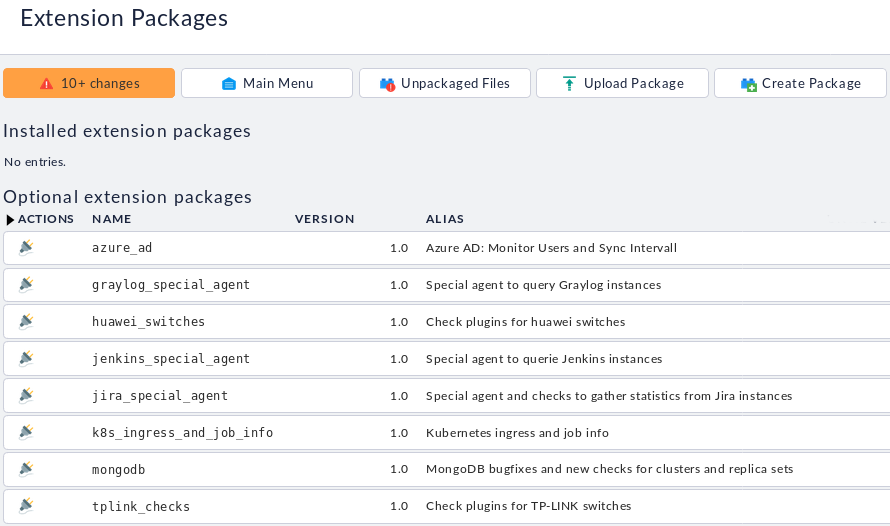
2. Activate one or more plugins by clicking on the ![]()
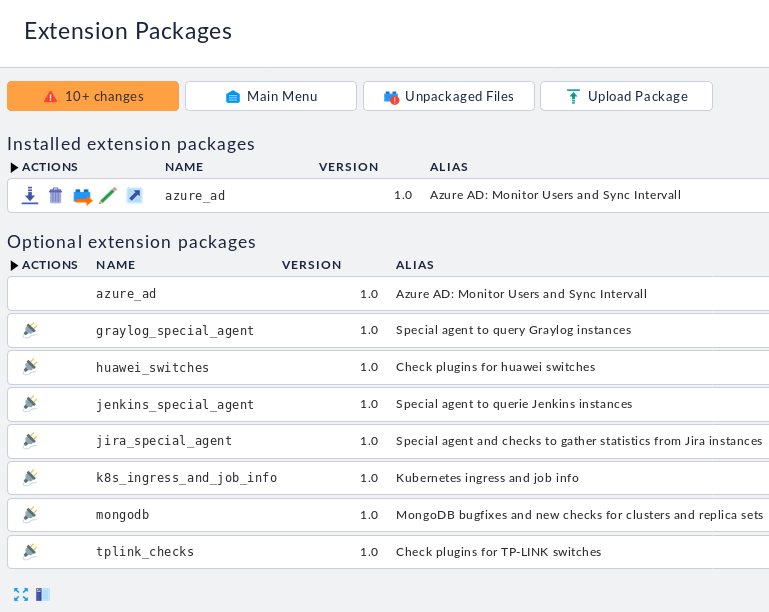
3. To remove the plugin again, click on the ![]()
If you are a user of the Raw Edition, you can use the command line interface to install and manage the individual features. For both Editions, you will find the installation details in the chapter on extensions (MKPs) in our handbook.
The road ahead
We will ship two more Feature Packs before the next major release. Within the new major release, past Feature Packs will be deactivated and replaced by the mainlined version of the feature in this new version.
The second Feature Pack will be published just before our Checkmk Conference #6 on 27th-29th April 2020, so we hope to see you in Munich. We are interested to hear about your experiences and your thoughts.
In case you have not yet reserved your seat for the Checkmk Conference #6, you should hurry as the regular sales will end by the end of February — so secure your ticket now.
Happy Monitoring!
