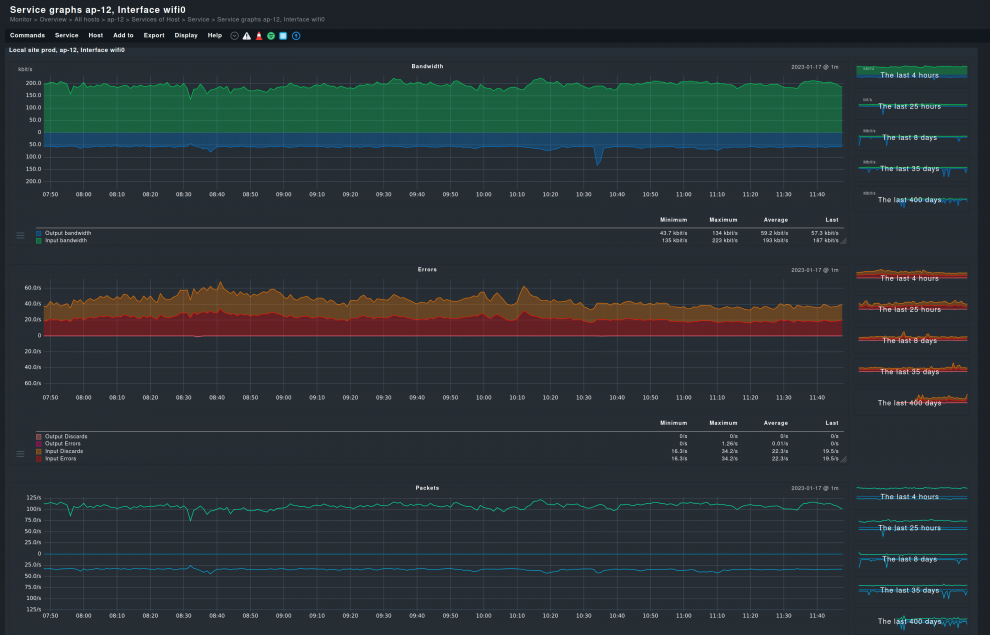What is wireless network monitoring?
The days of large infrastructure consisting only of hundreds of cables connecting servers, routers, switches, and terminals are long gone. Today wireless networks are the standard, doing without much of the once necessary cables. A Wi-Fi monitoring tool is therefore a reality and very necessary to be able to monitor the whole network properly. WLAN monitoring is a daily task for network administrators throughout the world.
Wireless network monitoring is the practice of monitoring a wi-fi network, taking into consideration the differences and peculiarities that distinguish it from the classic wired networks. It is not a completely separate topic, as most of what applies in monitoring wired devices still applies when monitoring a Wi-Fi network. It is in fact a subcategory of the larger network monitoring. But a Wi-Fi monitor faces different challenges and has to monitor a few metrics that it does not have not in common with wired networks.
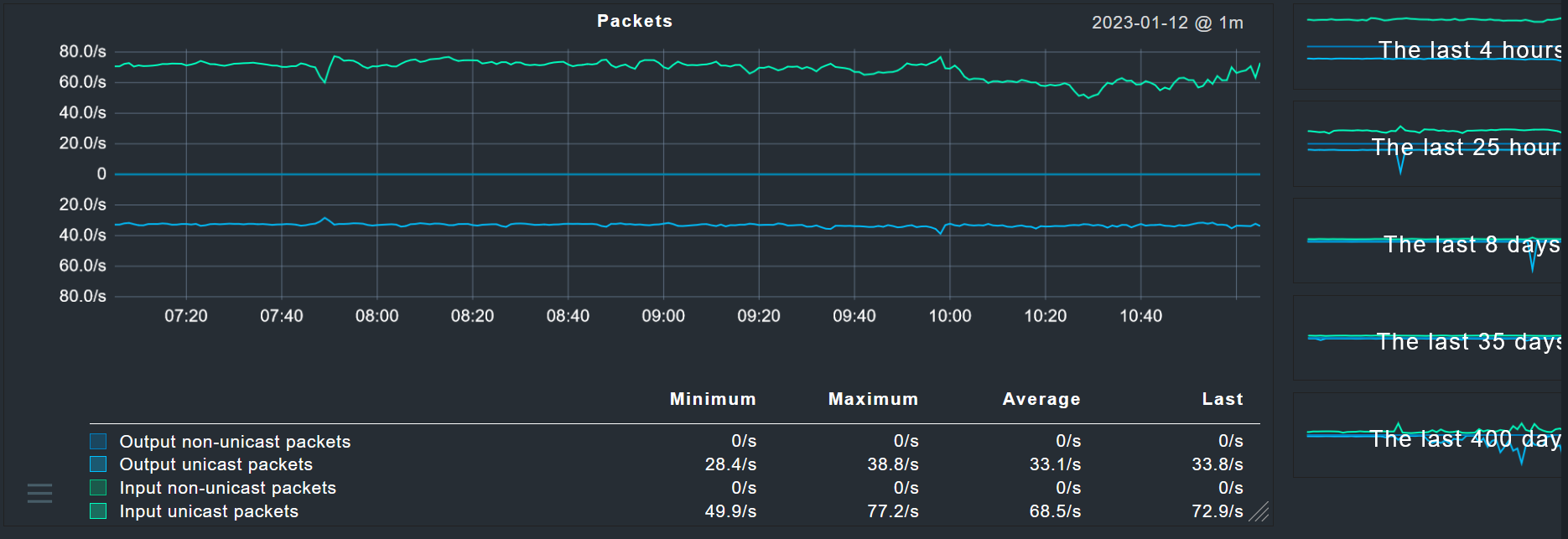
TL;DR:
WLAN monitoring is essential for maintaining wireless network performance, security, and reliability.
- Monitoring provides a complete view of all Wi-Fi devices, revealing bottlenecks, rogue APs, and opportunities for optimization.
- Signal strength, noise ratio, signal-to-noise ratio, AP frequency, and user load are key metrics for assessing wireless network health.
- Physical obstacles, interference from devices, outdated firmware, and overcrowded channels can weaken Wi-Fi, making monitoring crucial for troubleshooting.
What is the importance of Wi-Fi monitoring?
As with wired connections, having a Wi-Fi monitoring tool in your network is very important. Firstly, it allows you to monitor a large part of your infrastructure that otherwise would be ignored, which increases the shadow IT that plagues many companies. What is not being monitored can only be assumed, and can get out of control. It is as simple as that.
Therefore, the first reason to set up Wi-Fi monitoring is to have a complete view of your network. And as with any type of network monitoring, Wi-Fi monitoring can tell you how all the Wi-Fi devices work in your network, allowing administrators to identify bottlenecks, problems and potential problems, and possibilities for optimization. A Wi-Fi monitoring software can help troubleshoot network performance issues as well as identifying rogue APs that may allow unauthorized access to the internal Wi-Fi.
Wi-Fi monitoring has important security aspects too. Once monitored, it is possible to have a full view of what is connected, where traffic goes to and comes from, and be able to recognise when something is not authorized. A Wi-Fi monitor can thus improve your internal security, which needs no explanation of how critical that is.
Why a Wi-Fi signal can be weak
Most of us are familiar with the basic reasons why a Wi-Fi signal can be weak. Private users with their wireless routers at home have noticed how the signal gets weaker the farther they move away from their access points, or if they are behind closed doors in their private rooms. Distance and physical obstructions like doors and walls are indeed factors that worsen the wireless signal. This is exacerbated in commercial settings due to the presence of heavy fire doors, thick steel walls or other structural obstacles that weaken till fully interrupting the Wi-Fi signal.
Not only physical factors influence the signal strength. Software can also cause a deterioration of your Wi-Fi, and may be harder to identify. For instance, the firmware in your routers and WLAN APs can be outdated and not allow the device to operate at its maximum performance. Or a bad firmware can suddenly deteriorate the strength of the Wi-Fi signal, without any other obvious reason. These are factors that are rarely immediately identifiable, and for which monitoring a wireless network becomes more useful.
Interferences are another possibility. Often many devices operating on the same band and channel (more on this below) can simply interfere with each other, especially if they are physically close together. Not just Wi-Fi devices, but Bluetooth, telephones, and microwaves can also be culpable. By sharing the same radio frequencies the wireless network becomes congested, resulting in a drop in quality and quantity of the traffic.
Rogue APs, an unauthorized AP that may attach to your network either to exploit its resources or to insert malicious software in it, can also weaken the Wi-Fi strength. Devices and users in the network can unknowingly connect to it, as this rogue AP may attempt to impersonate the official ones, and cause slowness in your network due to the AP being slower or further away.
Monitoring wireless networks: about bands and congestions
The Wi-Fi standard (IEEE 802.11) is split into 8 generations, commonly identified by a final letter appended to the standard’s name, or by a number from 0 to 7. Each standard operates on its own radio frequency band, from 900MHz to 60GHz. Each band is split into operational channels, of variable length but usually within the 5-40MHz range, that devices can scan for an AP to connect to. Multi-channel operations are possible, as it is for an AP to slightly increase its range by bonding channels together to increase throughput. Countries assign similar but not identical frequency ranges to the various channels.
What does this mean for Wi-Fi monitoring? Every Wi-Fi interface will support one or more of these standards, meaning there is a high chance that older devices will connect to the same frequencies, while newer ones will have a wider choice as the channels tend to grow in range as we go towards the upper end of the Wi-Fi spectrum. It is natural to assume that congestion can arise as more devices try to use the same frequencies. For an optimal internet availability, one should not exceed between 25 and 30 participants per access point. In large networks, this is not always easy to accomplish.
Congestion is especially frequent in the Wi-Fi standards up to the 3 (IEE802.11b and g) as these only support the 2.4GHz frequency range, the most common until a few years ago, when the 5GHz standard was introduced. Microwave ovens, cordless telephones, USB 3.0 hubs and Bluetooth devices also operate in the 2.4GHz frequency range, meaning there can be an extremely high risk of interference as well.
The obvious solution is to use devices that support a higher frequency, such as 5GHz (IEE802.11n and above standards). This is usually desirable but not always. The 2.4GHz band was popular because shorter frequencies provide lower capacity but a longer range, while the opposite is true for higher frequencies. The 5GHz devices can exploit a larger capacity, which reduces the risks of congestion, but these frequencies have a shorter range and are absorbed to a greater degree by common building materials. Thus, 2.4GHz is very useful for reaching more distant devices, accepting the higher congestion risks and reduced throughput, while 5GHz is advisable to use when closer to the AP, and to avoid interference.
Differences between wired and wireless monitoring
The most obvious difference between implementing a WLAN monitoring system and a LAN, wired, one is obviously the cables. In a fully wireless infrastructure, no cables are necessary for monitoring. Wired monitoring involves being physically attached to every device in your network, through routers, switches, gateways. In wireless monitoring this is not a requirement. In reality, most infrastructure has both wired and wireless networks.
Access points and Wi-Fi repeaters, which also need to be monitored, are present in wireless network monitoring .
The former are the main nodes through which the Wi-Fi traffic runs, while the latter are often necessary to increase the range of the Wi-Fi signal. Having a Wi-Fi monitor that can monitor both is a key difference in monitoring wireless networks compared to wired ones.
How to monitor wireless network traffic
A Wi-Fi monitor should take into consideration more than the usual metrics that apply to wired connections. Wi-Fi monitoring does not stop at checking the bandwidth, traffic flows and network usage. It also has to include wireless-specific metrics that are vital for knowing the health of your WLAN network.
Arguably the most important metric is signal strength. This is measured in a couple of ways, and can be thus reported in milliwatts (mW), decibel-milliwatts (dBm), or as received signal strength indicator (RSSI). However it is measured, it is an indication on how well the Wi-Fi signal is received in any given location. Wi-Fi monitoring tools, and the totality of AP software, and even operating systems network applications can report on signal strength.
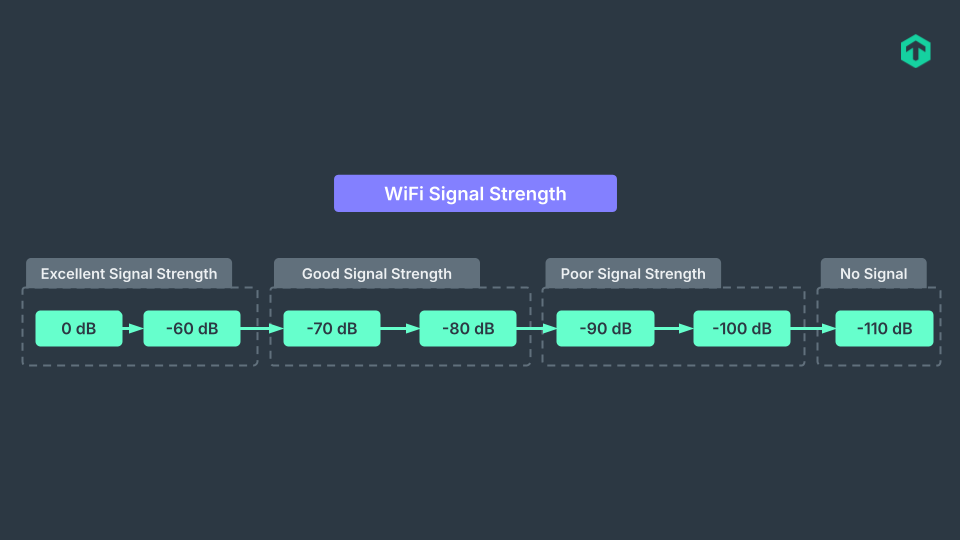
On the opposite end of signal strength sits the noise ratio. It is a measurement of how noisy the environment is, and how it negatively affects your Wi-Fi strength. It is usually given in dBm, as with the signal strength. Having plenty of interference from other devices, using the same Wi-Fi channel for many users, and having physical obstacles like large metal objects such as doors or inside walls can all increase the noise ratio. The greater the noise, the worse the signal is generally. The signal-to-noise ratio (SNR) is calculated by adding the noise ratio to the signal strength, both in dBm, and is a simple way to tell how well your Wi-Fi connection is performing.
A Wi-Fi monitor can also report the radio frequency of all your APs. These tell you what band is being used, and can help administrators to identify ones that are overcrowded or APs that need to be updated.
Lastly, but certainly not because of importance, knowing the number of users connected to each AP is needed for capacity planning. By monitoring how much each AP is utilized it is possible to react before the network collapses due to too many users.
Once having collected all of these metrics, a good view of the health of your WLAN infrastructure can become clear. Along with the typical data on bandwidth, latency, and packet loss rate, these metrics compose the bulk of the monitoring of wireless networks.
Checkmk is a monitoring solution that provides exactly these functionalities required for monitoring your entire network. The software helps you to keep track of all important metrics for the operation of wireless or wired IT infrastructures. The solution helps IT teams to not only monitor the current status, but also to identify trends so that they can react to network developments at an early stage.
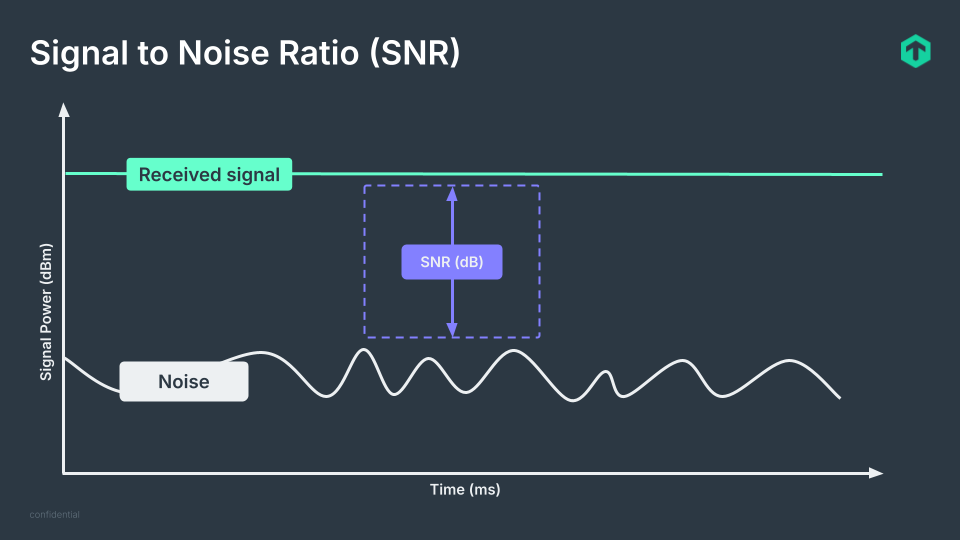
FAQ
What’s the difference between Wireless, Wi-Fi and WLAN monitoring?
Wireless monitoring refers to either monitoring a wireless network or having Wi-Fi monitoring tools that operate wirelessly. The term is nearly synonymous with Wi-Fi monitoring as this refers to the IEEE 802.11 standard that is the most common on wireless networks. It is not the only one, so wireless monitoring and Wi-Fi monitoring may not mean the same in every situation. WLAN monitoring is the monitoring of a wireless LAN, not just any type of wireless setup.
What are Wi-Fi monitoring tools?
Wi-Fi monitoring tools are software capable of monitoring wireless networks. In the vast majority of cases they are the same tools that can also monitor wired networks but specifically Wi-Fi monitors do exist. To monitor a Wi-Fi network, one of these tools, such as Checkmk, is required.