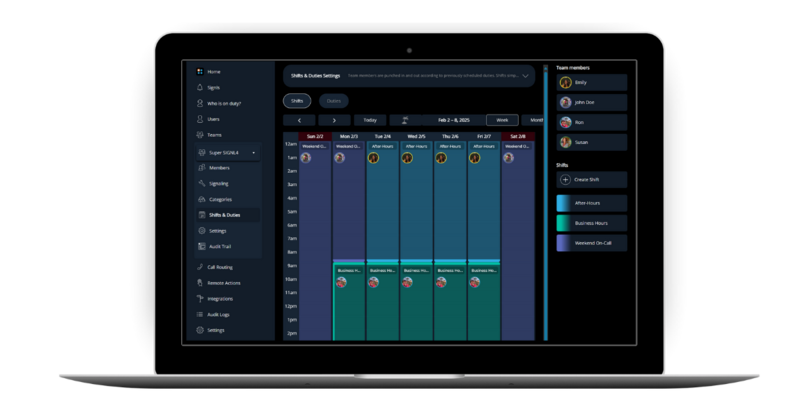There is a critical incident in production or IT. Several services have been impacted, business and customers are seriously affected. Luckily, with Checkmk you have everything being monitored and critical incidents get detected in real-time. Also, Checkmk gives you a wide set of alerting options, but how do you make sure all of your people involved have taken the right actions? Who is on duty? Is anybody working on the issue already? Why do I get false alerts in the middle of the night? Imagine you need feedback from your customer or an external service provider, before you can solve the issue, but you don't know when and where the feedback might come from. In this blog post, I would like to show you how you can optimize your uptime and the efficiency of your IT teams with SIGNL4 – a mobile-app-based alerting service.
Matter of fact is that IT infrastructures have become more complex. Due to the changes in technology, organizations also have more people involved in monitoring. Sysadmins, platform engineers and DevOps specialists are just a few examples of people that may have to interact in case an issue needs to be solved. Most Checkmk users have configured alerts via email or SMS, not only to notify themselves, but also to notify people without direct access to Checkmk. The problem is that this workflow is one-sided and does not allow smooth interaction between the people involved, and an alert via email and SMS can get lost, too.
Because the number of people being responsible for a certain piece of infrastructure will grow, you should think about the way these people interact with each other. Already before an incident, you need a platform that allows people to manage their on-call times and times when they are absent. Imagine having an app for each employee that is easy-to-use and allows a precise coordination and interaction at any time.
None of the users need any access to your monitoring solution, but they get exactly the pieces of information they require to resolve an incident. At the same time, problems can be solved more quickly, and you won’t have to worry that they might get lost somewhere. Persistent alerting via push notifications, SMS text and voice calls make sure no critical alert goes unattended. All communication channels are available out-of-the-box and sliders allow for configuring a personal notification profile.
The new way of managing alerts
SIGNL4 not only helps on-call engineers but also helps to coordinate with other team members. It also allows dynamic changes and makes sure everyone stays up to date. If you cannot acknowledge the alert within a specified time, it can be escalated to another nominated person, and you can always stay on top of things, because SIGNL4 and monitoring tools like Checkmk communicate in both directions. So, if someone acknowledges an alert in the SIGNL4 mobile app, it will be shown in Checkmk as well, and the operations team will know exactly what is going on and who is taking care of a specific problem. And, when a problem is closed in Checkmk the corresponding alert in SIGNL4 will be closed as well.
While SIGNL4 can involve many different roles in your organization, it also comes with intelligent filtering and noise reduction features. You can even delay alerts and only wake someone up if the alert is still up after five minutes or so. This is very helpful to let the service engineer sleep at night in case the issue was solved by auto-recovery. It also avoids involving people if they do not need to be. Convenient duty scheduling replaces Excel sheets and automatically routes the alert to the users currently on duty. Alternatively, you can also manually go on or off duty.
In-alert collaboration is used to communicate with team members or to add notes for the team on the next shift. SIGNL4 also offers alert categories to personalize and augment alerts with different icons, colors, ringtones, location data or texts.
For Checkmk versions 2.0 and later, SIGNL4 is available as a built-in notification channel, simplifying the integration process. There is a detailed description including a video tutorial available below, and you can set it up in under ten minutes using the documentation. The video starts by showing how Checkmk alerts appear in SIGNL4, followed by a demonstration of enabling bidirectional communication between Checkmk and SIGNL4.
It might not be fun to be on duty in a 24x7 operations team, however SIGNL4 helps with so many of the aspects and troubles a service engineer can be faced with and adds some peace of mind to your work life. You can perform your daily business tasks without the urge to check dashboards all the time. And you can be confident that SIGNL4 will wake you up at night when something critical happens – and only then.
Give it a try and start with SIGNL4 today. You can either register for a free test or download the SIGNL4 app from the Google Play Store or Apple App Store. If you are using an older version of Checkmk you can find a plug-in on the Checkmk Exchange.