IT incidents don’t wait for business hours, and neither do Checkmk alerts. But what if on-call engineers could manage issues without unnecessary wake-ups? With SIGNL4’s two-way integration, Checkmk users can receive and update alerts in real time – right from their phone. No duplicate calls, no extra hassle – just seamless, efficient incident handling.
The on-call guy who never sleeps – but wants to
Paul works in the IT team of a large corporation with offices worldwide. Based in Europe, he is responsible for managing incidents in his region.
One night, he receives an SMS alert about an IT issue. Startled awake, he gets out of bed and checks the problem. Fortunately, he finds a temporary workaround – enough to keep things running until morning when he can investigate further for a permanent fix.
Relieved, Paul goes back to bed.
Meanwhile, across the Atlantic in the U.S., Lucy, an IT team member there, monitors the company’s systems. She notices an open incident in Europe and, wanting to ensure it’s being handled, decides to call the on-call engineer.
The phone rings. Paul wakes up – again.
This story highlights the importance of keeping systems and teams up to date to avoid unnecessary disruptions.
Two-way status updates
In the middle of the night or during critical incidents, IT on-call engineers need to focus on solving the problem – not on “administrative tasks”. That’s why SIGNL4 makes status updates like acknowledging, closing, or adding annotations as effortless as receiving alerts.
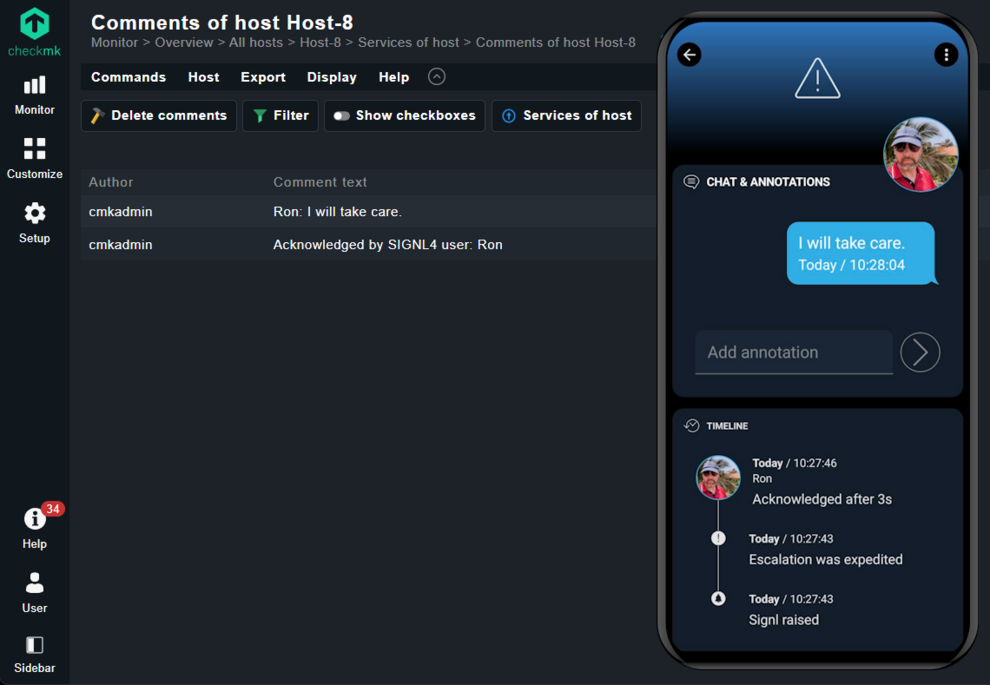
About SIGNL4
SIGNL4 enhances real-time alerting by bridging the gap between monitoring and response. It delivers persistent mobile notifications via app push, SMS text, and voice calls, ensuring critical alerts reach the right people instantly. With built-in duty and shift scheduling, SIGNL4 ensures timely responses, improving reaction times to incidents significantly.
And – SIGNL4 offers a two-way integration with Checkmk, ensuring real-time status updates and improved incident management.
How does the two-way integration work?
In Checkmk SIGNL4 is available as a build-in notification channel. You can configure it directly in your Checkmk notification configuration. Select “SIGNL4 Alerting” as your “Notification Method” and enter your SIGNL4 team secret. This is it when you just want to trigger (and close) alerts.
For two-way communication there is a Checkmk connector app available in the SIGNL4 web portal under Integrations > Gallery. Search for the Checkmk backchannel app here. This connector app adds the backchannel for status updates from SIGNL4 to Checkmk (two-way functionality). It allows you to acknowledge, close or annotate alerts in your SIGNL4 app to automatically update the status for the host or service problem in Checkmk.
In the settings you need to enter the URL to the API endpoint of your Checkmk instance, as well as your username and password.
Attention: Please make sure that Checkmk’s API URL is reachable from the internet, i.e. open the port (e.g. HTTPS) in your firewall.
Here is a video on how it works:
You can also find a detailed description on about the two-way integration in the SIGNL4 documentation.
Summary
The SIGNL4 and Checkmk integration ensures that IT teams receive real-time mobile alerts and can update problem statuses without extra effort. With two-way synchronization, on-call engineers can acknowledge, close, or annotate alerts directly from their mobile devices, reducing disruptions and improving response efficiency.
