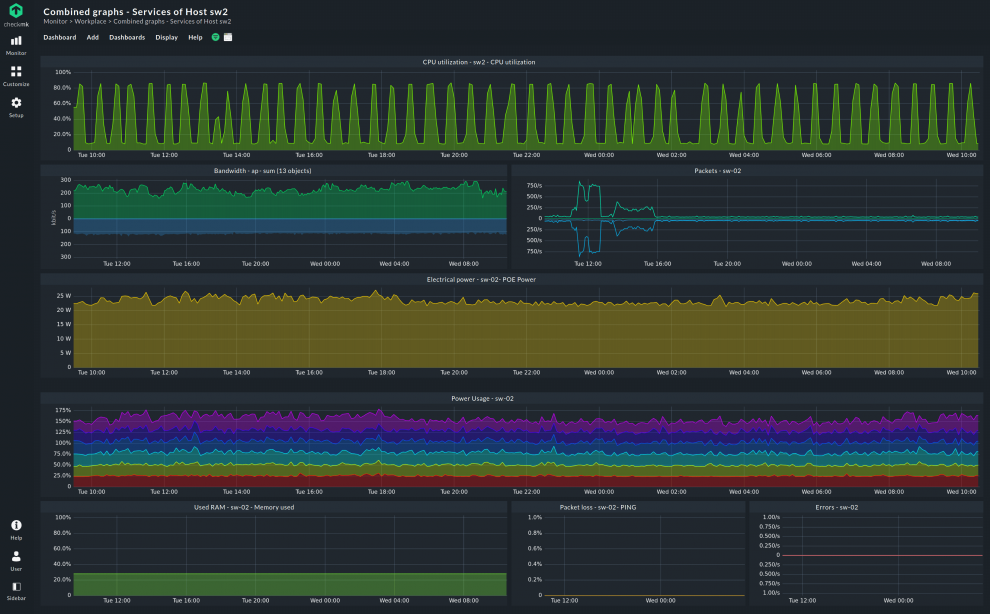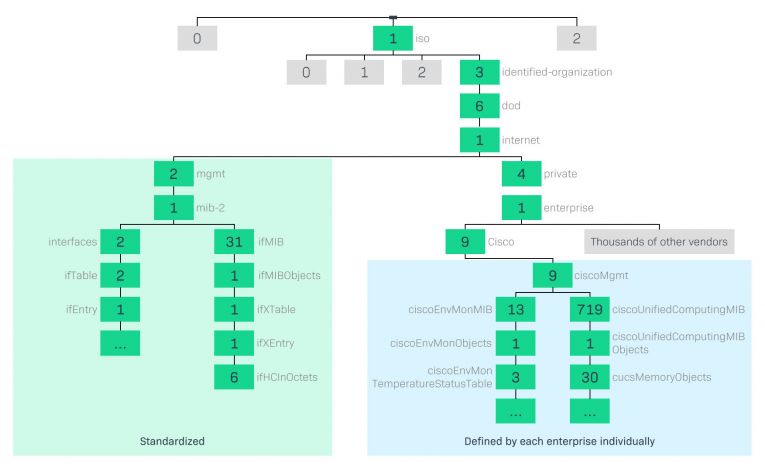What is SNMP?
SNMP stands for Simple Network Management Protocol and is a widespread protocol for monitoring network devices. It is not just a monitoring protocol. As the name implies, it also allows for managing and configuring a network. It can be used to detect errors and generate alerts of network issues, almost in real time.
TL;DR:
SNMP is a protocol that enables monitoring and managing network devices across a wide range of infrastructures.
- It relies on agents installed on devices to collect metrics and communicate with managers, which analyze and display the information.
- SNMP supports multiple versions, with v2c being widely used for its simplicity and v3 offering enhanced security through encryption and authentication.
- Metrics are identified using OIDs and translated into readable formats via MIBs, allowing monitoring of device health and performance.
Introduction to Simple Network Management Protocol
The Simple Network Management Protocol (SNMP) is a foundational network management protocol that empowers network administrators to monitor and manage a wide range of network devices. Developed in the mid 1980s, SNMP gradually became the de-facto standard in network monitoring by the 1990s and into the early 2000s. It is still in common use thanks to its relative simplicity and large range of metrics that can be collected for monitoring. It is not without its shortcomings, and the three versions of the protocol that were developed to address them were not completely successful.
Nowadays, most network devices support SNMP by default, without the network administrator having to do anything other than use an SNMP monitoring tool.
What are the components of SNMP?
SNMP works with two main components: an SNMP agent and an SNMP manager. The agent is installed on the device to be monitored and consists of a small application that collects metrics locally to send to a remote location. The SNMP manager is on the receiving end.
SNMP commands such as Get, GetNext, Set, and traps are used by the manager's side to retrieve information from the agent, configure devices, and receive event notifications. The agent itself can, when necessary, send info in the form of SNMP traps, one of the most well-known features of the SNMP protocol. How SNMP works is basically as a protocol for collecting metrics and allowing a remote agent and a manager to exchange them in a structured way.
Agent and manager communicate through one of the three versions of SNMP. Depending on the version, different settings have to be configured. The configuration of SNMP is not complex, considering its age. The question “what is SNMP” can mostly be answered by explaining that it is a protocol to monitor and maintain network devices through the use of an agent and a manager. But there is more to it.
What is an SNMP agent?
The SNMP agent is the software component responsible for responding to queries, carrying out requests, and issuing traps. Mainly, an SNMP agent has three tasks. The first is to reply to an SNMP get from the manager, which is a type of query to get information about the managed device. Similarly, as the second task, an SNMP manager can also issue a set query to manage or configure the managed device or, alternatively, to an SNMP agent, which then carries the request to the host it is present on.
Finally, there is the trap signal that the agent can issue to the manager to communicate if an error condition has occurred. Therefore, an SNMP agent is not merely a passive application waiting for the manager; it can also actively send information when necessary or configured to do so, while regularly reporting device status to provide up-to-date insights on operational health and network performance. Consequently, the SNMP agent serves as the core of the protocol, collecting metrics and signaling errors back to the manager.
What is an SNMP manager?
The SNMP manager is at the other end of an SNMP setup relative to the agent. SNMP managers are generally installed on an NMS (Network Management Station), of which there may be multiple instances per network depending on the number of managed devices.
An SNMP manager takes care of the monitoring and related computational tasks. The hardware resources that are needed for it to run are thus higher than for an agent. While SNMP can be used directly from the command line, nowadays monitoring tools with dashboards and automated queries are more commonly implemented as SNMP managers. While an SNMP agent is a small piece with rather fixed functionalities, an SNMP manager can be complex software that supports SNMP queries, but it is not limited to them only.
What is an SNMP device?
An SNMP device is where an SNMP agent is installed. These devices include switches, bridges, routers, access servers, hubs, printers, and general hosts. The list is partial, SNMP is ubiquitous and easily installed almost anywhere. The SNMP agent often comes pre-installed by vendors on network devices.
Therefore, any device can become an SNMP device after the simple installation of an agent. SNMP is well-supported and available for all major operating systems, even including Android and iOS.
What SNMP versions are available?
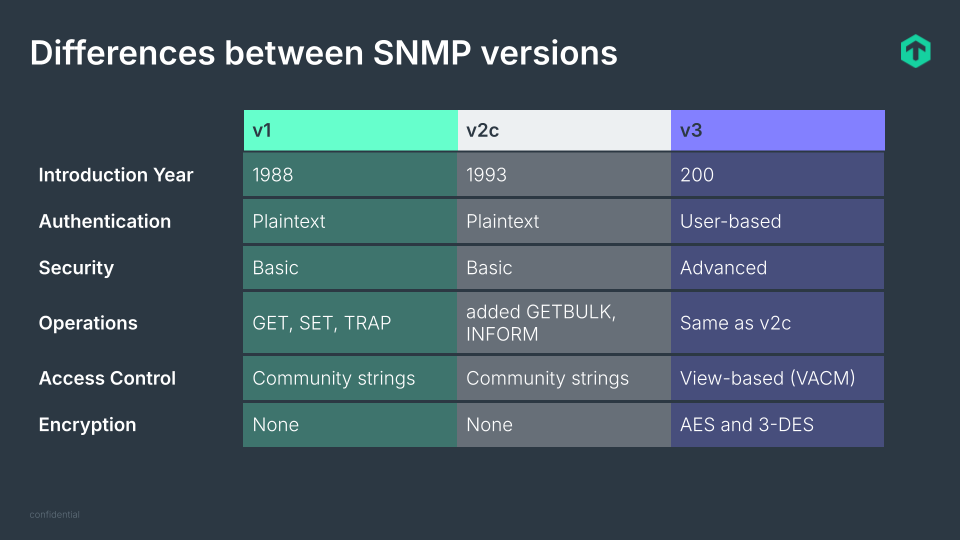
SNMP originated in the early 1980s from a group of collaborators who found existing network management approaches difficult to implement and overly limiting. Since then, the Internet Engineering Task Force (IETF) has overseen the definition and maintenance of the SNMP standards, guiding its evolution over more than three decades. During this time, several SNMP versions have been introduced.
The original, v1, has mostly disappeared from all modern infrastructures, unless a specific device could not be upgraded to SNMP v2.
The main issue that v1 did not solve was security. It essentially had no security at all, leaving it to the underlying channels over which the SNMP messages were sent.
SNMP v2, particularly its slightly more secure variant v2c, is by far the most popular to this day. It came out in 1993 and added new commands as well as a party-based security system that did not catch on. SNMP v2c succeeded by introducing a simpler community-based security scheme and 64-bit counters (the original SNMP had 32-bit only).
Parallel to SNMP v2c, v2u was developed as a compromise that offered better security than v1 while being less complex than v2. Although it was not used much, it was an important inspiration for v3.
SNMP v2, and all its variants, are not compatible with v1 since the messages use a different header and protocol data formats.
Version 3 came in the early 2000s with support for cryptography and a plethora of different concepts, conventions, and terminologies. However, the core protocol was not changed much, and many vendors preferred to remain on the more tested and less computational-heavy v2 and v2c.
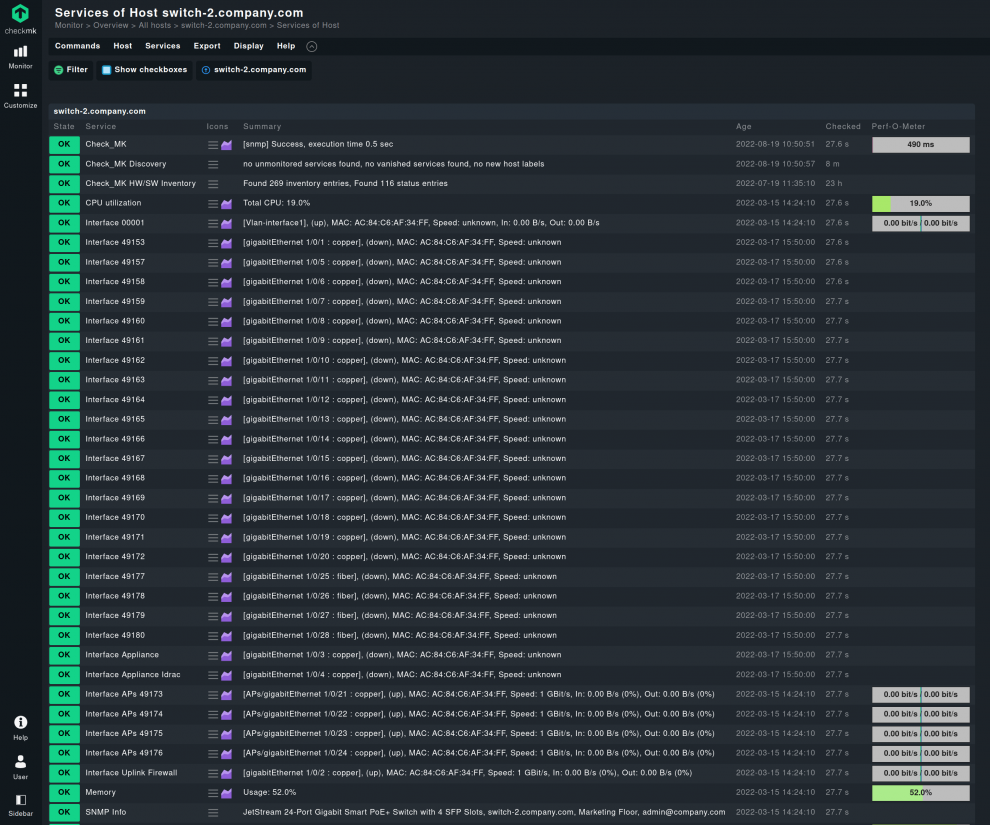
What is SNMP used for?
SNMP is largely used for IT monitoring. With SNMP monitoring, it is possible to track key parameters for switches, wired and wireless access points, routers, and many other types of devices on which SNMP is commonly installed. These include appliances, hardware sensors, and printers, which makes SNMP a complete solution for hardware monitoring.
The capabilities of the SNMP protocol go beyond just monitoring. After all, what SNMP stands for is Simple Network Management Protocol, so management is also possible with it. Remotely managing and configuring devices is one of the main uses of SNMP. With a simple SNMP client or monitoring tool, parameters and options can be changed remotely via SNMP on many devices.
How does SNMP work?
Setting up SNMP monitoring is normally a low effort task. Since plenty of devices come with an SNMP agent already installed, it only needs to be activated to start monitoring the device. To activate the agent, you configure it to accept active requests, mostly SNMP get and set commands. However, it is usually best to refer to the individual device’s manual first since vendors have different implementations of the protocol.
SNMP uses protocol data units (PDUs) to exchange requests and responses between managers and agents. Once the agents are activated, the monitoring solution of choice can now retrieve information and metrics on the device via SNMP. Often, this is accomplished through a complete pull of all SNMP data on the managed devices, an SNMP walk command. How and what is pulled depends on the operator or the monitoring tool. For example, Checkmk uses service discovery through SNMP by retrieving only the very first records (OIDs) on a device. Based on this information, further queries are made as required. This avoids the need to first transfer large quantities of data and this considerably speeds up the discovery step for SNMP devices, which can take hours on large infrastructures.
Once all is discovered and the agents active, the actual monitoring can take place. The managed devices are ready to listen for the manager requesting metrics.
Important data points monitored via SNMP include bandwidth utilization, interface statistics such as packet loss and errors, and key SNMP metrics like device uptime, CPU load, and memory usage, which together provide insight into overall device health and network performance.
The collection of these metrics occurs on the agent side, after which they are transmitted over the network for the manager to analyze. Occasionally, an agent may send a trap back to the manager, but most of the time it is the manager that requests data from the agents. Advanced third-party SNMP monitoring solutions often include alerting systems that notify administrators of critical events in real time, ensuring a prompt response to network issues.
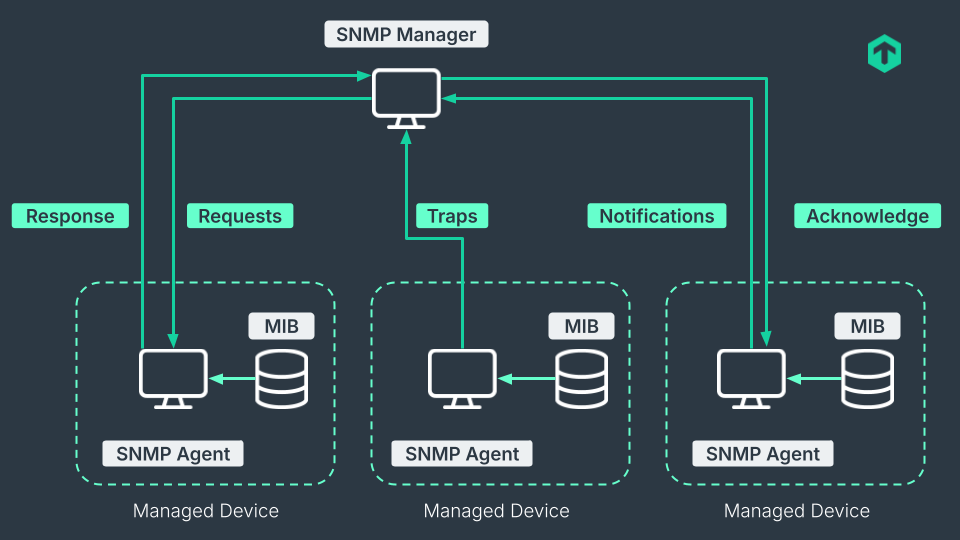
What is OID in SNMP?
OID (Object Identifier) is an identifier mechanism for naming any type of object or concept. It is an international standard for addressing anything in a very specific way. SNMP adopted the concept, but did not originate it.
An SNMP OID is a long sequence of numbers separated by dots. For instance, 1.3.6.1.2.2.1.5 is an OID that unequivocally identifies with an object in a hierarchical logical tree. OIDs should be read from left to right, starting at the root which can only be either 0 or 1 or 2, depending on the arc of the following standards:
- 0 is for ITU-T (one of the three sectors of the International Telecommunication Union).
- 1 is for ISO (International Organization for Standardization).
- 2 is for a joint ISO/ITU-T arc.
Both organizations define child nodes, the subsequent numbers, respectively, and may delegate assigning authority to others.
In the example above, the 1 is for ISO, the 3 for “identified organization”, the 6 for the American Department of Defense and down through the tree to the very last digit that addresses a specific “thing”, depending on the context. This thing is often a variable that identifies a metric specific to the device that is monitored. It can be the temperature of a processor, for instance, or the uptime of a host.
Some subtrees are generic, others belong to specific organizations or companies and specify their product. Those are monitored by SNMP, which makes the OID vital for knowing what and where every device supporting SNMP is. Each vendor is free to specify their own subtrees, depending on their devices and what they do.
These long series of numbers would be of scarce usefulness if it was not possible to retrieve what each number means. To do so, another piece of how SNMP works is used, the MIB (Management Information Base).
What is MIB in SNMP?
A Management Information Base (MIB) is a core component of the SNMP system, providing a standardized database for organizing and interpreting device data.
A MIB in SNMP translates OIDs into human-readable form by providing names, definitions, and descriptions for the values. As each vendor has a different classification for their own OID subtrees, a MIB comes as a table that is used to group instances of a tabular object.
Rows are present in each MIB and each of them represents a series of information or settings belonging to an object. For instance, a row may contain a name, type, and current temperature of a hardware sensor; another may include the number of hardware ports, the max and current speed of each, and the firmware version in a switch. The more complex the device, the more digits are used to index all its features, metrics, and settings.
Every vendor maintains and updates their MIBs. These are human-readable dictionaries that match the OIDs specific to the device in question. The protocol only needs OIDs to function, the MIBs are mostly there to inform network administrators of what is to be found at every OID.
SNMP get
SNMP relies on a set of core operations, such as the get command, to retrieve data from managed devices.
SNMP get is the simplest operation done in SNMP monitoring. The SNMP manager uses the get command to retrieve information from the agent by specifying the OID of what should be retrieved. An OID can be obtained for each SNMP get command, retrieving a single metric on each sweep.
Depending on the version of the SNMP protocol used, a community string may also be necessary to authenticate with the agent. Commonly, it has to be provided. The address of the target devices is obviously needed. The agent will take care of retrieving the correct data at the desired OID.
What is SNMP walk?
What if you want to retrieve a large amount of metrics via SNMP without having to specify each one? SNMP walk does exactly this. It uses the SNMP GetNext command to retrieve a whole subtree starting from an OID downward. All variables in the subtree below the specified OID are queried and passed back to the SNMP manager. By systematically collecting and structuring information from the MIB tree, SNMP walk helps organize data for easier analysis and troubleshooting.
If no OID is specified, but only the address of a device, all the variables belonging to that device will be polled. This returns a large quantity of data and may be a slow operation.
In SNMP monitoring, this is one of the most useful ways to check the health of a device or a part of your network. An SNMP walk is a simple and easy to automate way to obtain a good view of one or more managed devices.
SNMP traps
SNMP traps are how agents communicate with the manager without being polled. SNMP traps enable an agent to notify a manager of significant events immediately, without waiting to be queried.
The agent has both generic and enterprise-specific types of traps to send. The generic ones are to signal common events like a link being down or up again, the device being reinitialized, or authentication failures. Enterprise-specific traps depend on the vendor and can encompass dozens of different traps.
Whatever type of SNMP traps are sent, the manager listens for them and takes action according to the configuration of the network monitoring tool. Trap messages are essential for real-time event notification and incident detection, providing one of the closest mechanisms to real-time alerts within the SNMP protocol and making them invaluable for network monitoring.
What is a community string in SNMP?
SNMP community strings act like passwords to authenticate between SNMP agents and managers. A community string is an alphanumeric string which was notoriously set to “public” by default, but this is no longer common. The string is sent in plain text over the network in SNMP v1 and v2c, and if it matches, access to the agent is granted.
SNMP v3 introduced encryption of community strings, so they are no longer sent in a cleartext over the network, which avoids spoofing. The encryption has to be pre-configured, though. Encrypting SNMP can slow down monitoring as it puts a heavier toll on the agent mainly but also on the manager. So it has to be weighed against the capabilities of the underlying hardware.
Regardless of the SNMP protocol version used, it is strongly advised to change the default community string, as it is well known to attackers. SNMP is not big on security and, unless the network section is closed off from the outside, configuring a custom community string and enabling encryption provide only a moderately secure environment for monitoring.
SNMP setup in your network: A step-by-step overview
Based on what we’ve discussed so far, it’s useful to summarize the main stages involved in a proper SNMP implementation. While setting up SNMP monitoring is generally straightforward, each stage plays an important role in ensuring secure communication, accurate data collection, and efficient network management.
If you’re using Linux, you can follow our extended tutorial for practical guidance on configuring SNMP.
Below is a high-level overview of the essential steps required to get SNMP up and running effectively:
1. Configuring SNMP agents
The process begins with SNMP agents — the components installed on managed devices that gather and expose performance data. Agents must be properly enabled and secured, using either community strings or SNMPv3 credentials, and configured to communicate only with authorized SNMP managers. These initial settings establish the foundation for secure and controlled information exchange.
2. Setting up the SNMP manager
The SNMP manager acts as the central system that polls agents, collects data, and interprets the information for monitoring purposes. It must be aligned with the agents’ credentials and configured to communicate at appropriate intervals to maintain efficiency without overloading the network.
Although SNMP can also be accessed directly from the command line for quick checks or troubleshooting without the need for an SNMP manager, this approach is less intuitive for day-to-day use. Still, for short, targeted diagnostics, it can be a handy and efficient option. To go beyond these occasional checks and achieve continuous visibility, it is therefore important to set up the SNMP manager, which is usually integrated into a broader network monitoring system.
3. Integrating with a network monitoring solution
Once agents and the manager are operational, integration with a network monitoring solution allows all collected data to be centralized and visualized. Through such systems, network performance, availability, and alerts can be tracked in real time, providing a consolidated view of the entire infrastructure and simplifying network management.
4. Maintaining and optimizing the setup
The initial configuration is only the starting point. Ongoing maintenance ensures long-term reliability and accuracy. This includes reviewing polling intervals, updating credentials and access permissions, refreshing SNMP agents and MIBs as devices evolve, and using historical data trends to identify and address potential issues proactively. Here a full-fledged IT monitoring system offers invaluable help.
With one such as Checkmk, it becomes easier to troubleshoot SNMP issues, update SNMP agents en masse, and retain extensive historical data as part of an integrated and broader data management strategy. The Checkmk official documentation gives you a good overall view of what a modern, complete IT monitoring system can offer when you have to deal with SNMP monitoring.
Consistent optimization keeps SNMP monitoring aligned with changing network conditions and supports efficient, secure, and scalable network management over time.
Monitoring with SNMP
SNMP monitoring is best explained as a combination of agents on managed devices and one or more managers that collect and analyze the data received from the agents. SNMP-retrieved data offers details on device status across the network, supporting IT monitoring and management. The monitoring solution acts as a central processor that retrieves data in a targeted manner from the SNMP agents on the monitored devices, or serves as the recipient of event messages.
What are the advantages of SNMP?
The most important point that speaks for the use of SNMP lies in its power to retrieve information from many devices in your network quite easily. Its large adoption within the industry over the years makes implementing an SNMP monitoring solution an easy choice. Many network monitoring systems, like Checkmk, make use of SNMP for collecting information. SNMP is “already there” in most networks, so making use of it in your monitoring often as easy as just activating the agents.
In addition to monitoring essential network components such as routers, switches, and servers, and collecting key metrics like CPU load to assess system health and detect overutilized resources, SNMP offers several further advantages over other network monitoring protocols. For example, it can retrieve metrics from environmental sensors such as cooling systems, voltage monitors, and temperature sensors—data that are often inaccessible through other protocols or require specialized agents. Even when such agents exist, obtaining these metrics is rarely as straightforward as it is with SNMP.
Retrieving information via SNMP does not require high-level access rights on the device. A shared community string is sufficient to start exchanging data between the agents and managers. Setting up monitoring via SNMP is therefore simpler than with other solutions.
Now for the dark side: common problems with SNMP
SNMP monitoring is far from being without problems. Monitoring network devices that only send out SNMP traps can cause problems, since they travel as UDP packets, which can get lost. As a result, a problem that has occurred may go undetected.
Even when relying solely on SNMP polling for monitoring, the process is not foolproof. Network administrators can tell plenty of stories from hell, caused by incomplete or incorrect SNMP implementations from device manufacturers, leading to agents reporting inaccurate data or managers experiencing request timeouts. One common example is the misreporting of interface errors — metrics that are frequently monitored through SNMP but can be unreliable if the protocol is not properly implemented. Addressing such inconsistencies requires careful configuration to ensure accurate data collection and dependable network performance. In many cases, administrators must fine-tune device settings manually, though advanced monitoring systems — like Checkmk — can automatically detect and ignore known faulty values.
Not all types of information can be delivered through SNMP. For instance, operating system versions or application’ lists on servers are not provided by SNMP, or only to a limited extent. At this point, more agents become necessary to collect this data, not just SNMP ones.
Troubleshooting with SNMP is rarely a quick process. Doing many SNMP walk requests in an environment with numerous hosts often ends up taking hours or timing out. Computing time for some SNMP requests is not the lightest, and it considerably slows down network monitoring with this protocol. An SNMP engine integrated into your monitoring tool, such as it is in the Checkmk Enterprise Edition, can reduce CPU consumption for these requests by up to half.
Some of these problems may seem common to many other monitoring solutions. Yet perhaps they are more severe in SNMP, making some companies and administrators consider it a necessary evil. It has indeed been deprecated by big players in the IT sector like Microsoft and Google, and its future may not be as rosy as it was a few years ago. For the moment though, without a credible alternative to replace it in the near future, SNMP remains an important part of network monitoring.
FAQ
What port is SNMP using?
SNMP uses two different ports, the UDP 161 and 162. The first is where the agents listen for incoming requests from SNMP managers, the latter is the port where the manager expects to receive SNMP traps. The source ports in both cases can be any.
What is agentless monitoring?
Agentless monitoring is a concept in IT monitoring where there is no specific service or software running on the target device to monitor it. This is usually the agent. In agentless monitoring, the remote managing device polls for info on the various devices in a network. These expose their metrics without using an agent at all, but with specific protocols.
SNMP, despite having actual agents installed on the managed devices, is considered an agentless monitoring protocol in practice as the agents are usually already set-up for monitoring. This removes the need of installing and configuring the agent, as in a true agentless solution.
What is agent-based monitoring?
Agent-based monitoring relies on agents being present on the devices to be monitored. These small services take care of collecting the metrics over time and report back to the manager. These agents take part of the load off the managers, which may speed up monitoring in certain cases.
Unlike an agentless solution, agents need to be installed or come pre-installed on each device to be monitored, and possibly configured as well before being of any use.
Basic commands of SNMP
There are only a few SNMP commands that are commonly used by network administrators. The most useful ones for monitoring are:
- SNMP get, to request one or more values from a MIB tree.
- SNMP getnext, to request the next OID value in a MIB tree.
- SNMP walk, is a request done on the root node of a MIB subtree to retrieve through a series of get and getnext requests all the nodes in the subtree automatically.
- SNMP bulk walk, is a large request, larger than a walk, to retrieve chunks of OID trees about a network entity.
- SNMP table, is a request similar to walk but outputs the result in a tabular format, easier to visualize.
- SNMP set, is a request to change values on a managed device.
- SNMP traps, is not a request but a notification from an agent to a manager about an occurred event.