The Ultimate Guide to Reliable Server Monitoring
If you want to know what server monitoring is, there are several definitions you can navigate. To put it simply, server monitoring is the systematic tracking, measuring, or observing of processes and operations on a server.
Its purpose is to use the collected data to draw conclusions about the health and condition of the server and ensure it reaches optimal performance.
TL;DR:
Server monitoring systematically observes servers to ensure performance, detect issues early, and support IT management.
- It provides IT teams with a holistic view of servers in their environment, to monitor key elements such as hardware, OS, applications, and network interfaces.
- Depending on the server type, monitoring may include features like hypervisors, databases, protocols, logs, print jobs, and file systems, along with metrics such as uptime, availability, CPU, memory, disk, bandwidth, load, and resource usage.
- Automated monitoring tools reduce manual effort, trigger alerts, and support capacity planning and SLA verification.
What are servers?
Servers provide hardware resources and functions to other systems and applications, and may be operated as on-premises hardware-only servers, cloud servers, or virtualized servers.
There are multiple servers out there. These may be distinguished, according to their purpose and uses, as database servers, web servers, e-mail servers, application servers, or file servers.
Depending on their type, the actual server monitoring process also differs. The need for different approaches makes it challenging. Each system requires different data that may be used to assess log files, event logs, and identify performance issues.
It is also necessary to have a good, clear context, so analyzing information may only be done in comparison with other key performance indicators generated, for example, from historical data.
What should be monitored on a server?
Identifying defects at an early stage, before they escalate into operational problems, is a complex matter that requires a holistic approach. For this reason, IT teams need a comprehensive overview of the servers in their environment to monitor key elements such as hardware, operating systems, network interfaces, and applications. Depending on the server type, additional metrics like performance, uptime, hypervisors, databases, asset management, and protocols may also be necessary.
Server monitoring tasks include also monitoring a wide range of metrics and features such as server availability, uptime, server load and resource utilization, bandwidth, CPU utilization, RAM status, and disk usage; event and application logs, print jobs and queues; and directory and file systems status.
By analyzing these elements, IT professionals are able to detect and avoid performance issues and other bottlenecks.
Why is there a need for server monitoring tools?
If you want to monitor servers, you need a clear structure for handling the individual tasks.
However, manually monitoring servers is extremely tedious, as it requires a significant amount of time and effort. Identifying performance issues this way offers plenty of space to human errors and delays incident detection and response time.
Server monitoring software automates the collection of system data across your entire IT infrastructure, giving IT teams a clear overview of their server environment. This allows them to quickly identify when metrics exceed or fall below threshold values, enabling the direct identification and contextual evaluation of server and security issues.
A server monitoring solution automatically notifies you of any critical system errors, allowing IT teams to act quickly. Continuous monitoring of server status helps prevent unexpected problems by providing immediate alerts. Regular server health monitoring helps to avoid potential issues and ensures prompt notifications.
System administrators need server monitoring solutions to support their complex tasks, as manual server monitoring is too labor-intensive and risky.
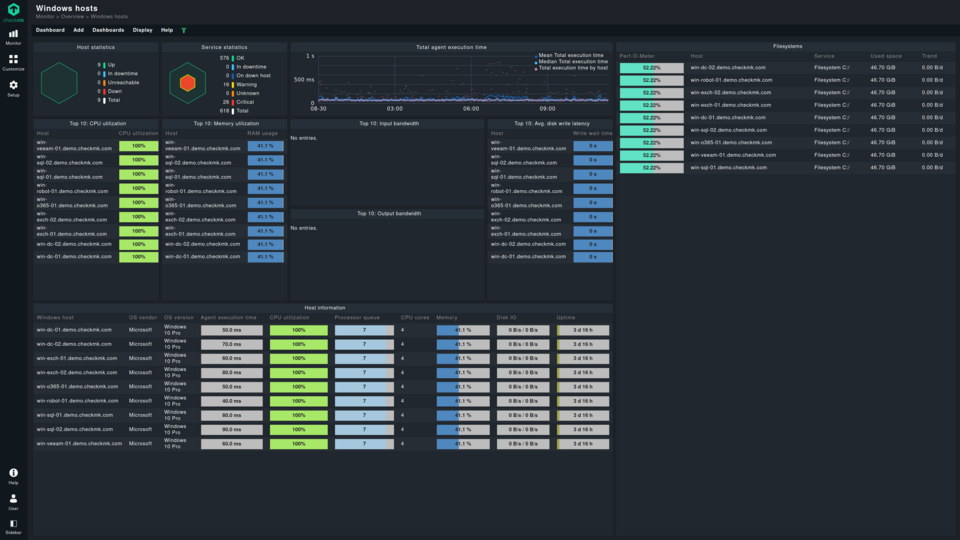
What happens when the server monitoring software detects system errors?
The server monitoring tool used should alert the responsible system administrator if an error or problem occurs so that they can react immediately. Once the right people are informed, the appropriate procedures should be applied. This includes approaching the department or professionals that should identify a solution. When using server monitoring tools, it is also possible to predict developments based on historical data and anticipate possible bottlenecks in the future, for example in storage capacities, and take appropriate countermeasures.
What is server management?
Server management includes server monitoring but is not limited to it. Server management also covers updating applications, security patch applications, installing a new physical device, and correcting and eliminating problems. Moreover, it may also provide sufficient system resources for day-to-day requirements, like planning service capacities.
How does server monitoring simplify server management?
Excluding the setup of new systems, a powerful server monitoring tool can support all these described server management tasks. In addition to monitoring performance of systems and identifying problems, server monitoring can provide information about the server's hardware and installed software and their patch levels, depending on data availability. This makes it possible to see when updates or patches have not yet been installed on a system. By comparing this with historical monitoring data, trends and developments can also be read for the future. This information is in turn useful for capacity planning.
How do I monitor server performance?
Server performance monitoring is not as broad a monitoring approach as monitoring is. Instead, the focus is strictly on monitoring performance metrics.
In the case of a physical server, for example, these are CPU utilization, memory consumption, disk I/O, and network performance. However, depending on the server type, performance monitoring focuses on different metrics, such as response time for a web server or the network bandwidth utilization for a backup server.
Using server monitoring tools for performance also allows conclusions to be drawn about potential server performance problems, such as when loads have reached a critical point after implementing a new application. Furthermore, it can also support capacity management, for example, discussing the resource requirements of new workloads.
Server performance metrics can also be used to verify SLAs, such as whether servers were available for the specified time while providing the required performance.

What kind of monitoring systems are available?
Both closed source and open source monitoring systems are available. As with any other software, monitoring systems also come in the usual variations:
On-premises
This monitoring solution is installed on a separate system or as a hardware appliance in the IT infrastructure. Depending on the server monitoring tool and the devices to be monitored, the configuration effort can vary.
In addition, with an on-premises solution, you retain control over your data, since it is also stored on-site.
Cloud-based
In contrast to the on-premises option, some server monitoring tools can be obtained as a service. In this case, configuration and administration are usually managed via a web interface. Since no software has to be installed on the company's server infrastructure, the installation is often relatively quick.
The advantage of the SaaS variant is that these are usually good for monitoring cloud and microservice infrastructures and are distributed via a subscription, which can also be flexibly canceled.
Mobile applications
In general, monitoring systems are not provided as mobile applications.
However, it is more common for manufacturers of monitoring tools to offer their users access to dashboards and monitoring data via a mobile application. These often have fewer functions than the user interface of the PC version, though.
What features must the best server monitoring tool have?
Broad coverage
For the monitoring tool to get the data it needs, it must be able to retrieve it from the server. Therefore, it is necessary that the solution supports all commonly used operating systems and monitors all services. Furthermore, the solution must support both virtual and on-premises systems.
Intelligent alarm management
Another point is easily configurable alarm management. This includes the setting of sensible thresholds and the method of notification should an error or warning occur.
Extensive root cause analysis
For a server to function, several areas interact: the hardware and operating system layers, as well as the application layer. A good monitoring tool not only indicates that a problem is occurring but also offers the possibility of viewing the problem in context, in which it represents certain dependencies, for example.
Ease of use
The true value of a solution is directly related to its usability. For a monitoring solution, it is important that the software is easy to use and also provides powerful dashboards for visualizing the monitoring data. This makes it possible to see all important areas of a server at a glance and to react immediately to errors or problems.
Support policy
Support is an important issue, especially in the enterprise field. Therefore, in the decision-making process, you should always check how easy it is to contact support in the event of problems.
Security orchestration should be taken into account, as it is important to ensure that measures are taken to prevent challenges like data loss or cybersecurity threats.
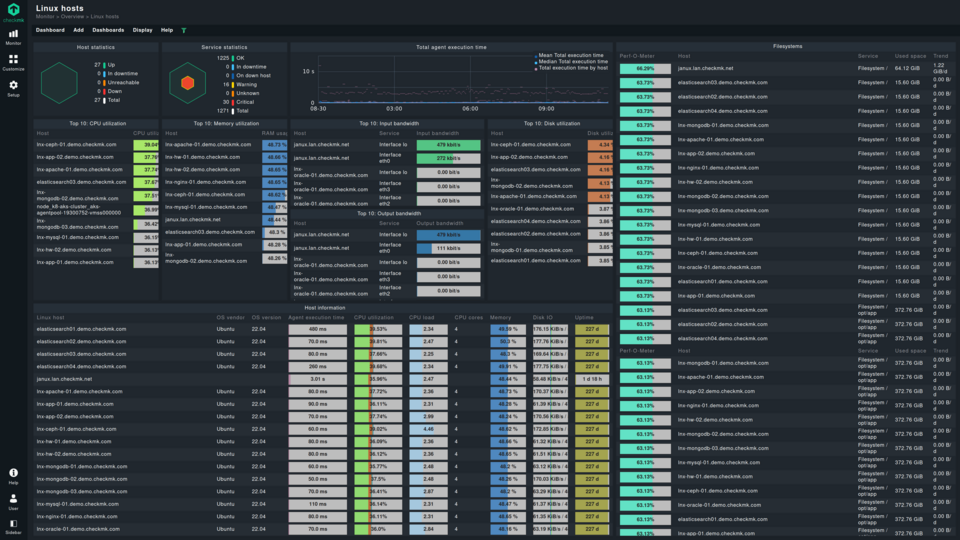
What server types can I monitor?
All servers can be monitored, whether they are Windows servers, Linux servers, or servers running any other OS, and whether they are located on-premises, off-premises, virtual servers, or any kind of cloud servers. When it comes to server infrastructure, organizations use resources like bare metal servers, virtualized servers, or servers in the cloud. All these may be monitored for full visibility, no matter where teams deploy services.
In practice, companies need to monitor multiple server types simultaneously, making a suitable server monitoring system essential. The priority for monitoring different server types depends on several factors. These include whether the server hosts critical applications, provides customer services, stores confidential data, requires high availability, handles heavy loads, or supports other servers hosting critical applications and services.
DHCP servers
A company’s network may have thousands of IP addresses which are assigned through DHCP servers. IT administrators need to keep track of all of them to know how many exist, how many are in use and what IP ranges are utilized. DHCP server monitoring is crucial for keeping IP-centric networks safe and stable.
File servers
File servers are a standard part of every company's infrastructure. They allow employees to access shared files. Information may be exchanged in a computer network or via the Internet using protocols such as FTP, SFTP, or WebDAV.
Internal corporate data is frequently stored on file servers, which makes monitoring them essential for security reasons.
Admins set up alarms as part of file server monitoring to notify if an unauthorized IP address logs in to servers or if particular data is modified.
Print servers
Print servers may be dedicated hardware servers or integrated into printers. Their purpose is to make printers available to the network's users. Although not a priority for many IT administrators, print server monitoring is extremely important as it ensures, for example, that all print jobs are being processed.
Mail servers
Most organizations nowadays rely heavily on mail servers, so mail server monitoring is extremely valuable. It ensures that the servers are functioning correctly, that the response time is in the agreed range, that emails are archived and backed up properly, and that information is transmitted encrypted.
What is particularly valuable about mail server monitoring is that it enables IT administrators to be notified over another channel when mail servers are down.
NAS servers
NAS stands for Network Attached Storage, describing storage that is connected to a network and available to users on the network with the right credentials. NAS functions, in most cases, on dedicated hardware servers, and these are often user-friendly and easy to set up as an alternative to file servers.
Storage devices are an incredibly important network component. Monitoring NAS servers allows you to check the health, utilization, and performance of your NAS devices. This enables your system administrators to proactively add additional storage before capacity is reached and performance suffers, or to prevent any other types of issues before they occur.
Other types of servers
SQL server monitoring, VPN server monitoring, and Proxmox monitoring as well as web server monitoring are also important monitoring possibilities that IT administrators need to consider for their priority lists to name just a few more.
Checkmk also provides solutions for swap monitoring and Splunk monitoring. Splunk is a cross-platform solution which is used for monitoring and searching through big data. In order to do so, the software acts like a high-performance search engine. Since it connects to your network and to valuable information, Splunk needs to be monitored on a different terminal than the one on which it runs using an externally-sourced program.
Server monitoring is essential for IT operations
Servers are among the most important components of a company's IT infrastructure. As soon as a server fails or only functions to a limited extent, the effects are usually immediately felt elsewhere, for example, because certain services fail or response times are significantly longer.
The result is not only inefficient employees, but also dissatisfied customers looking for an alternative.
It is therefore logical that monitoring server performance and health is in the IT team's best interest. Comprehensive and consistent server monitoring also helps them not only identify current problems, but proactively prevent incidents in the future.
Server monitoring with Checkmk for scalable infrastructures
Checkmk is an all-in-one monitoring solution that lets you monitor thousands of servers with a single instance. Due to its distributed monitoring capability, it can easily scale horizontally to let you monitor even larger infrastructures.
Checkmk supports the monitoring of almost every operating system such as Linux, Windows, macOS, but also many other OSes like BSD, allows you to monitor application servers ensuring your applications are always running at maximum performance and combines data based on statuses, metrics, and logs in order to create warnings and alerts for all types of servers with minimal effort and providing clear and intuitive server monitoring dashboards.
Checkmk supports several big vendors like HPE, Cisco and it’s an excellent solution for Dell server monitoring. Moreover, integrations also match common server hardware manufacturers such as IBM, Lenovo, and Huawei.